Training a character in character AI defines the bot’s behavior to physical appearance, beginning with character creation.
And from our experience, character ai training is a journey that you can quickly start, but you may not know where you should stop.
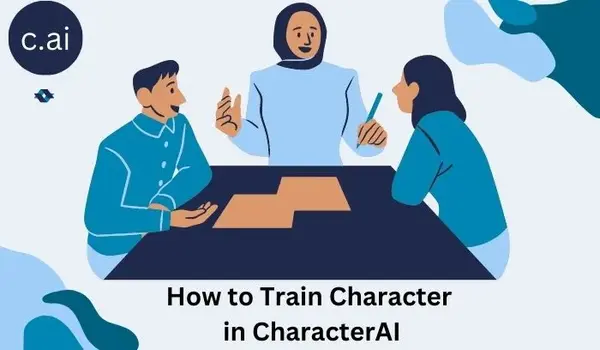
Because more training gives the opportunity to the bot to learn more and continuously develop itself to give you the most relevant response.
So without any delay let’s start to train your character effectively to save time and enhance responses with the following Character ai tips and tricks.
How to Train Character in CharacterAI
In short:
- Define the Character’s Personality and Traits.
- Properly use short and long descriptions.
- Learn more about CharacterAI Definition.
- Avoiding Controversy and Inappropriate Content during inserting dialogue.
- Use Rating and Feedback.
- Take Other users’ feedback as a test.
As we have already mentioned, training starts with character creation. That’s why we have divided this “How to train your characters” into two parts.
Firstly, we outline all the key points of character creation in character AI which we should bear in mind during character creation, and how these aspects will assist you in training the character.
After that, the subsequent steps are explored through Character AI tips and tricks.
1. How to train a character.ai bot during Creation
To begin, navigate to your character AI account and click on “Create +” and select the “Create Character” option. Next, scroll down and select “Edit Details (Advanced)” as indicated in the screenshot.
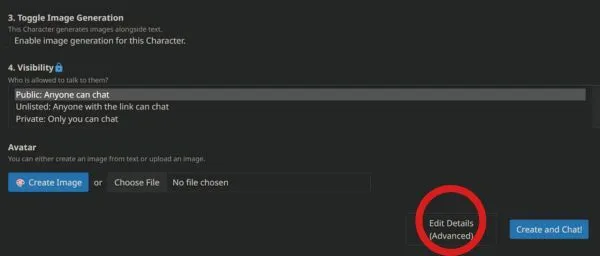
On this page, provide a name for your character(In My Case: Captain Quillbeard) and either create or upload an image of the character.
Now it’s time for the crucial points you need to grasp carefully in order to enhance the character’s responsiveness.
1. Greeting:
It sets the tone for the character’s interactions to start a conversation.
You can use the greeting to reflect your character’s personality and the way it “speaks.”
This can help to shape the overall personality and style of communication of the AI-generated responses.
Example of Greeting: “Ahoy there, matey! I am Captain Quillbeard, a salty sea dog with tales aplenty. Whether ye seek a hearty conversation or a swashbucklin’ good time, I’m at your service!”
2. Short Description:
It is nothing but a quick intro. It’s like the tagline that sums up your character in just a few words. For Captain Quillbeard, it’s=
“A hearty pirate with a taste for adventure”
3. Long Description
The Long Description is like a detailed character profile. It’s where you paint a clearer picture of who your character is and what they do. For Captain Quillbeard, it’s=
“Ahoy there, ye scallywags and landlubbers! I will be none other than Captain Quillbeard, a swashbucklin’ soul who’s sailed the digital seas and plundered knowledge from every corner of the virtual world. With me a trusty quill and a heart full of courage, I’ll regale ye with tales of daring exploits, share hearty laughs, and guide ye through the treacherous waters of information.!”
4. Categories:
There are 65 categories available as of August 9th, 2023 in character.ai. These are actually tags and keywords that fit your character talks.
Are they formal, casual, quirky, or poetic?
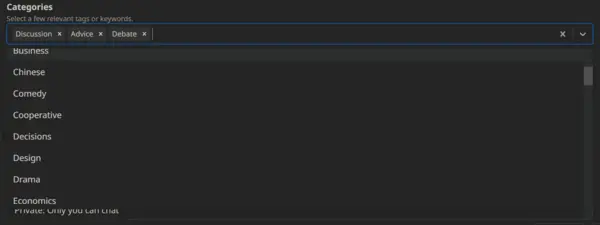
You can choose as you want, but our advice is to select no more than 10 that suit your character. In my case, I selected Discussion, Advice, and Debate.
5. Character Voice:
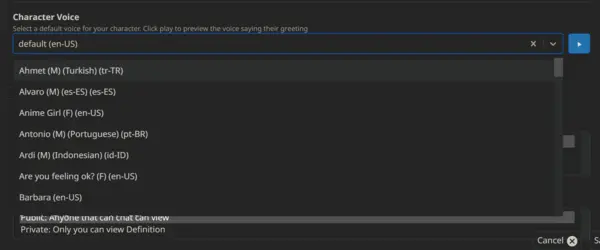
There are 62 languages available to set as your character’s response as of 9th August 2023 in Character.ai. You can choose which you want and it does affect the bot’s behavior.
Now, you can set the visibilities of your character. As these do not affect character behavior, we just skip them, but if you want detailed information, you may read our article on “CharacterAI Unlisted Characters“.
6. Definition:
CharacterAI Definition provides you with the utmost flexibility to craft your Character.
It’s akin to a blank canvas, offering ample room for creativity to bring forth specific behaviors.
Now let’s see how to implement the definition:
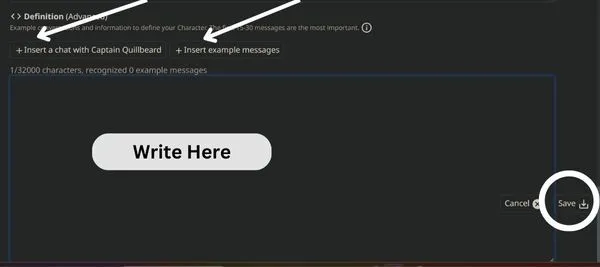
To insert chats and messages, you can click on the point which I highlighted with arrows in the above image or simply write in the blanks. Then click on save.
In my case, I selected the 1st option and landed on the following page.
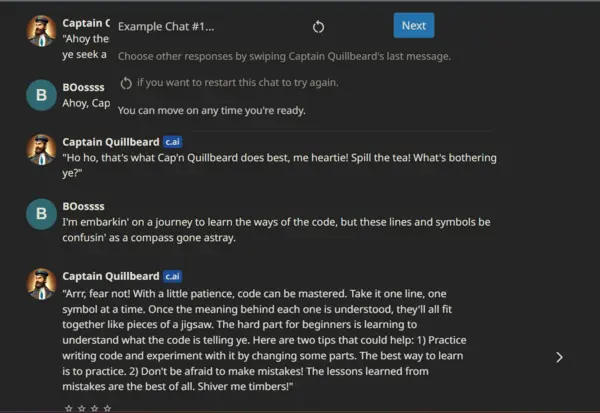
You can see that I’ve inserted some chats and received corresponding responses.
For your convenience, below is the conversation that you can copy to establish your own character:
{{char}}: “Ahoy there, matey! I am Captain Quillbeard, a salty sea dog with tales aplenty. Whether ye seek a hearty conversation or a swashbucklin’ good time, I’m at your service!”
{{random_user_1}}: Ahoy, Captain Quillbeard! I’ve come seeking your guidance on a perplexing matter.
{{char}}: “Ho ho, that’s what Cap’n Quillbeard does best, me heartie! Spill the tea! What’s bothering ye?”
{{random_user_1}}: I’m embarkin’ on a journey to learn the ways of the code, but these lines and symbols be confusin’ as a compass gone astray.
{{char}}: “Arrr, fear not! With a little patience, code can be mastered. Take it one line, one symbol at a time. Once the meaning behind each one is understood, they’ll all fit together like pieces of a jigsaw. The hard part for beginners is learning to understand what the code is telling ye. Here are two tips that could help: 1) Practice writing code and experiment with it by changing some parts. The best way to learn is to practice. 2) Don’t be afraid to make mistakes! The lessons learned from mistakes are the best of all. Shiver me timbers!”
END_OF_DIALOG
This is called CharacterAI Definition Template. If you need more check our article on CharacterAI Template Example.
Actually, it shows how your character talks and helps users.
Like when Captain Quillbeard guides someone through coding troubles. To make this stronger, have diverse examples showing various interactions, so your bot learns to respond well to different situations.
Note: There is a character limit of 32,000, and character.ai primarily considers 15-30 messages as the most crucial. When uploading example messages, you have the option to select character text formatting.
So, to know details on text formatting read our article on CharacterAI Text Guide.
Now, click on the save button and your character will be created successfully.
2. CharacterAI Tips and Tricks

As we created the character ‘Captain Quillbeard’ with proper explanation it means half of the training is completed.
So, now let’s see how we can create a more realistic and engaging conversation experience through the training by simply following CharacterAI tips and tricks.
1. Define the Character’s Personality and Traits:
Decide on your bot’s personality traits, such as friendly, witty, informative, formal, humorous, etc as we stated in ‘Categories’.
This will set the tone for its responses and help maintain consistency.
2. Use Character-Specific Prompts:
Try to train your bot with prompts that align with your character’s persona.
For example, if your bot is witty, provide prompts that require clever and humorous responses.
3. Feedback Loop:
According to CharacterAI, feedback is the most powerful element to refine a character’s tone and style over time.
And there are two options available in character ai for feedback:
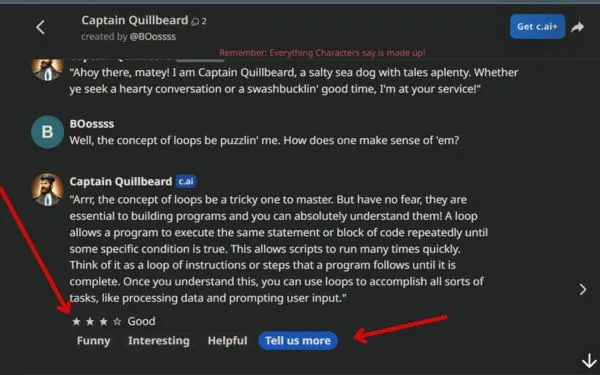
a) Use The Rating System as highlighted in the above image and refine your response.
Here I am talking to my created character ‘Captain Quillbeard’, and my first chat is “Well, the concept of loops be puzzlin’ me. How does one make sense of ’em?”.
Now, I give a 3 rating to get a more advanced answer, and click on “Tell Us More”, you can choose from 1 to 4.
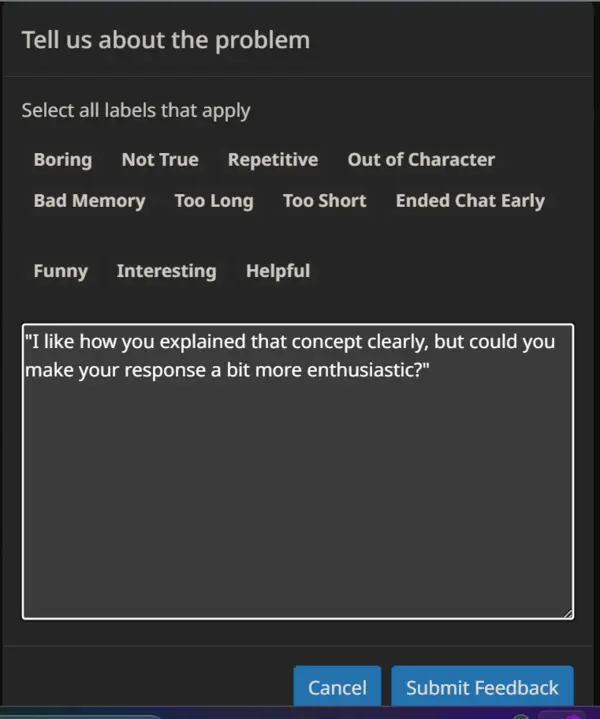
Now the above page opens and it gives the opportunity to move to the next feedback method:
b) Here you can choose any options provided by character ai or write your own feedback. I write: “I like how you explained that concept clearly, but could you make your response a bit more enthusiastic?”
And to see the updated result let’s give another input: “I appreciate yer guidance, Captain! Ye make it clearer than the North Star on a cloudless night.”
And the different results are below:
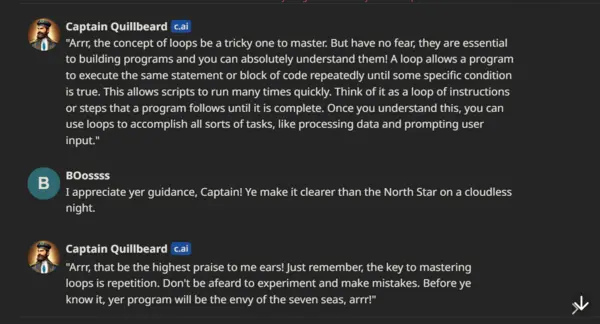
Actually, it sets the Tone and Emotion of your character.
Which trains your bot to understand and convey emotions appropriately.
I hope you get the point and learn how feedback is important in your character training.
4. Avoiding Controversy and Inappropriate Content:
Make sure by your next chats that your bot is trained to avoid offensive, controversial, or inappropriate responses.
And provide clear guidelines on acceptable behavior and filter out harmful content.
5. User Testing:
Invite users like your friend and family members to interact with your bot and gather their feedback. This will help you identify areas for improvement and make necessary adjustments.
Last but not least, creating a character AI bot is an ongoing process. The more you refine and engage, the better it gets at keeping a consistent conversational tone and delivering engaging relevant responses.
