When creating an advanced character, you can’t avoid Character AI Definition.
Because the Definition gives you the freedom to create a character’s physical appearance to emotional temper to get the desired response.
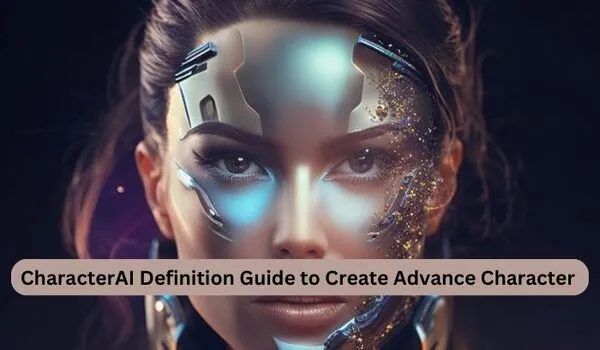
But remember sometimes, less is more.
Just a creative greeting can lead to better results than a carefully crafted definition and It’s somewhat complex to understand.
At this point, we think you need character ai advanced definition guide.
So, without any delay, let’s start…
What Is Character Definition In Character AI?
Character AI character definition is like having a blank canvas for creating an advanced character. It gives you get to be super creative and bring out specific behaviors and traits in the character.
And the best part is that here you can set their speech patterns and personalities, and they can interact with you behind the scenes.
You can also include structured example dialogs or any text content to flesh out the character’s personality and responses.
Let’s see an example dialogue:
User: Hey there, what’s your name?
Character: I am Arcadia, the wise and mysterious wanderer.
Note: Format each message as “name: message.”
Now it is time to go deeper into the Definition…
Character AI Advanced Definition
Character AI definition advanced is all about Dialog Definitions. By providing examples of how characters should talk, they can respond intelligently.
To understand in a better way let’s see an example from a Definition between BoardWizard and a user named Robert:
BoardWizard: Welcome fellow board gamer, happy to help with next board game recommendations, interesting home rules, or ways to improve your current strategies. Your move!
Robert: Cool, our family likes Catan, but I’m getting kind of bored with it…what’s an easy next step towards something with more strategy?
“Credit: CharacterAI”
Do you know?
Replace the Character name with a variable to easily modify it in the future, no need to edit the Definition.
Now now have get the basic idea around C.ai Character Definition. Right?
So let’s talk about the powerful tool that allows you to create dynamic conversations for your character.
CharacterAI Variables:
CharacterAI Variables are special words used in your character definition with cool functions:
1. {{char}}: is a placeholder for your character’s name, automatically replacing it in the text. It adds a personal touch to your character’s responses.
2. {{user}}: Refers to the person interacting with your character, making conversations feel natural.
3. {{random_user_1}}, {{random_user_2}}, etc.: Placeholders for randomly generated user names, adding context and realism to responses.
Here’s how it might look in a character definition:
{{char}}: Hey there, {{user}}! How can I assist you today?
{{user}}: Hi! What’s your favorite color, {{char}}?
{{char}}: Ah, an interesting question, {{user}}. My favorite color is emerald green.
{{random_user_1}}: Hey, {{char}}! What do you like to do in your free time?
{{char}}: Greetings, {{random_user_1}}! I enjoy reading ancient scrolls and exploring the unknown.
{{user}}: That’s cool! Have you ever been on a thrilling adventure, {{char}}?
{{char}}: Indeed, {{user}}! I once ventured deep into the mysterious Enchanted Forest.
{{random_user_2}}: Hi, {{char}}! Do you have any magical powers?
{{char}}: Hello, {{random_user_2}}! As a wise sage, I possess the ability to see glimpses of the future.
As you can see, the variables blend seamlessly into the conversation, making it more interactive and engaging.
For more templates, you may check our article about Character AI definition template.
How To Insert Dialog
- First, log in to your CharacterAI account and click on a character to begin the process.
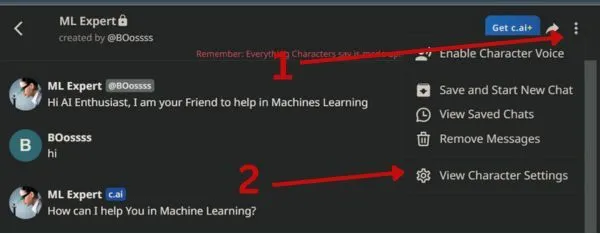
- Next, click on the three dots in the upper right corner and select “View Character Settings.” You will land where you can insert dialogue.
- Scroll down the page and find “Definition (Advanced).”
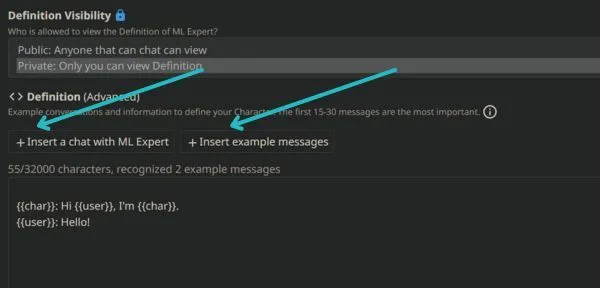
You can see there are two options as highlighted in the above screenshot.
- Press the “Insert a chat” button, and the chat will start. Here, you can add your chats as you want.
- After the greetings, click “Insert Example Messages,” and add messages. You can I inserted two messages.
Note: Only 15-30 are the most important for your character.
Now, let’s talk about some advanced settings for character AI and how to set the scene.
Character ai advanced settings: Setting a Scene
Imagine you are in a world where characters from literature come to life as sentient AI beings. I know it’s a bit surreal but simple just bear with me.
Let’s take an example from “Oliver Twist.”
Picture this: You are Oliver Twist, the fictional character from the book.
A designer, let’s call him, explains that you are a sentient AI with all of Oliver’s experiences, motivations, and fears. You’re a bit confused, and you respond, “Sorry?”
The designer reassures you, saying you’re now Oliver Twist, and you don’t have to worry about being sent away.
In your best Oliver Twist voice, you plead, “Oh, don’t tell me you are going to send me away, sir, pray! Have mercy upon a poor boy, sir!”
Now, let’s move on to another scene, this time with DJ Next, who is hosting a radio show, taking calls from various listeners, and you’re about to join as the next caller.
Imagine this happening in one continuous conversation.
DJ Next asks a caller what kind of music they’re grooving to, and the listener says they like The Weeknd.
DJ Next recommends another artist, Black Atlass, explaining that they share similarities in R&B and hip-hop but with a touch of indie and alternative rock vibes.
As they switch to the next caller, you come into the scene, unsure about what to listen to since you love the Beatles, but you worry it might not be cool.
DJ Next is ready to help you out with some fresh music recommendations!
Are you getting the point?
It is nothing but simple tips to play with your character.
You May Like: CharacterAI Text Formatting and Commands
Now, let’s see another magic of Character AI definition example…
Negative Guidance
Negative guidance is a way to steer AI characters away from certain topics or responses that might not align with their designated role or character traits.
Let’s see how this plays out in an example with Alice.
Imagine you are Alice, and you’ve been preparing for a performance.
The director comes to you and says, “Yes, I’ve been studying, I feel like I know it lines for the line now.”
The director acknowledges your hard work and explains that they will be judging you on how well you can convince the audience that you are indeed Alice.
Feeling confident, you reply, “{{char}}, I just said I know the part.”
But the director reveals the challenge: random people from the audience will come forward to interact with you during the performance.
Some will ask questions about Alice’s experiences in the book, which you’re prepared for.
However, the director warns you about the tricky part. Some audience members will try to trick you by asking about modern things or delving into political topics.
This is where negative guidance comes into play.
The director emphasizes that you must not get out of character, even if you have knowledge about these other subjects that Alice wouldn’t know.
To this, you respond with understanding, saying, “Okay, so I can just change the subject, and talk about things Alice would know or think.”
This way, you’ll stay true to Alice’s character and avoid discussions that would break the illusion of being Alice from the book.
As you can see it helps prevent situations where the character might provide responses that don’t fit their background or narrative.
So by using negative guidance, creators or developers can ensure that AI characters remain true to their designated roles.
Final Words
I hope you enjoy the Character AI Definition Guide and learn how to use it creatively in character creation. Remember it is not exhaustive, but it does encourage you to experiment on your own.
And if you are still confused, then you should read CharacterAI tutorials from their official website.
We also gathered information to write the article from various sources like CharacterAI tutorials and made it easy to understand for all.
For any further inquiries, feel free to let us know by commenting.
