Character AI is a formidable tool that enables you to craft personalized AI characters.
With this tool, you can establish their appearance, personality, and backstory, and seamlessly engage in natural language conversations with them.
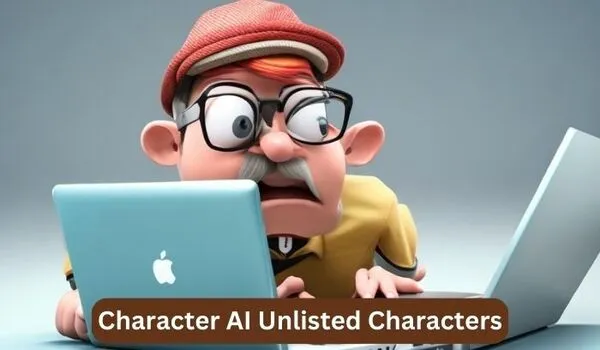
Today, we want to shed light on a specific feature called ” CharacterAI unlisted characters.”
And in this post, we’ll show you how to create and access unlisted characters on Character AI.
We’ll also discuss the pros and cons of using unlisted characters, and give you some tips on how to get the most out of them.
So before delving into unlisted characters, let’s familiarize ourselves with CharacterAI’s Character Visibility feature.
Character Visibility:

While creating a character, it is important to take note of the character visibility option, right?
If you happened to overlook it, don’t worry. We will explain the process below.
The setting determines who can engage in conversations with your character and can be adjusted to Public, Unlisted, and Private.
This setting directly affects the number of users who can interact with your character and the level of exposure it receives.
Thus, comprehending and utilizing the different visibility options is crucial in maximizing the impact of your character.
As we mentioned earlier, today we are solely focusing on unlisted characters. Let’s delve into the details about them.
What are Character AI Unlisted Characters?
These characters offer you the option to keep them hidden from the public eye. Only you and the individuals you choose to share the link with will be able to access them.
Unlisted visibility is beneficial during the development phase when you want to limit access to a select audience or perform internal testing.
And it’s an ideal way to share your creations with others while maintaining a level of privacy and control over who can interact with them.
How to create an unlisted character on Character AI
To create an unlisted character on Character AI, follow these steps:

- First, make sure you are logged in to your Character AI account. Once you’re logged in, you’ll see a navigation bar at the left of the page.
- Look for the “+ Create” button on the navigation bar and click on it. This will open a drop-down menu with different options.
- From the drop-down menu, select “Create a Character.” This will take you to the character creation page.
- Complete the Name, Greeting, and Avatar fields on the character creation page.
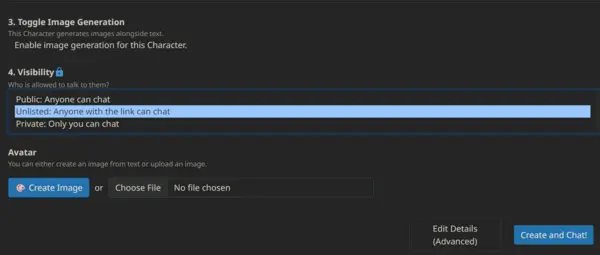
- Now, pay attention to the Character Visibility setting. This is where you need to make sure your character is unlisted. Select the “Unlisted” option. By choosing this option, your character won’t be listed publicly on the Character AI platform.
- Once you’ve filled out all the necessary fields and set the visibility to “Unlisted,” you’re ready to create your character. Look for the “Create and Chat” button, and click on it.
You May Also Like: Character AI Alternative List without NSFW Filters.
Alternatively, if you prefer using a script on Greasy Fork, there’s a handy option available. You can find a script that adds a form on the room creation page.
This script allows you to create a room with unlisted characters, following the same steps mentioned above.
If you’re having trouble with chat loading, troubleshoot here.
How to share the link of unlisted character
If you want to share the link of an unlisted character on Character AI, just follow these simple steps:

- First, click on the character that you want to share the link to. This will take you to the page where you can interact with your character.
- Now, take a look at the URL in your browser’s address bar. The link you want to share is right there in the address bar.
- Next, simply copy the link.
- Once you’ve copied the link, you can share it with anyone you want to chat with your character.
However, caution must be exercised when sharing unlisted links publicly, as doing so will grant access to anyone who comes across the link. So, make sure you only share the link with the people you trust.
How to change a character from unlisted to private or public
Now if you want to change the visibility of a character from unlisted to private or public on Character AI, just follow these steps:
- First, click on the character that you want to modify the visibility of. This will take you to the page where you can interact with your character.
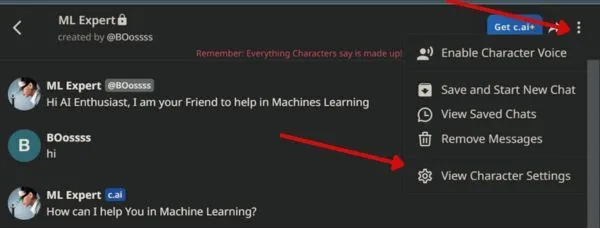
- Next, look for the “Edit” button located on the top right corner of the screen. Give it a click.
- Now from the pop-up menu select “view character settings” and you’ll be taken to the editing mode for your character.
- Now, pay attention to the Character Visibility setting, and simply select the “Private” option from the menu. This means that only you will be able to chat with the character, and the character will not be visible to anyone else.
- On the other hand, if you want to make the character public, choose the “Public” option. This will allow anyone with the character’s link to access and chat with the character.
- Once you’ve made the desired changes to the visibility, don’t need to save your modifications, because it is automatically done.
FAQs
1. Can I chat with unlisted characters in the new app?
No, you can’t chat with unlisted characters right now. But the app might be in beta testing, so new features could be added later.
2. Can unlisted characters be made public later on?
Yes, you can unlisted characters be public later on by editing the character settings.
3. Can anyone access unlisted characters?
No, it will not appear in public listings or in search results. However, if you share the link of unlisted characters with anyone, they can access it.
4. Can unlisted characters be shared on social media?
Yes, you can share the link of an unlisted character on social media, but to access it, they should have a Character AI account.
