If you’re passionate about pixel art and looking for inspiration to fuel your creative endeavors, this comprehensive guide on stable diffusion pixel art prompts is right for you.
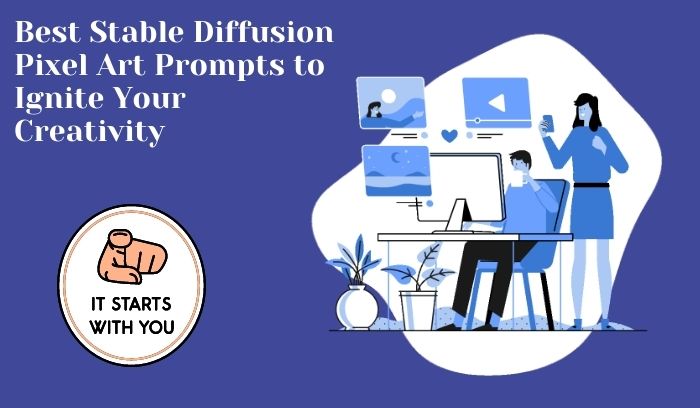
As our team has been creating Stunning Pixel Art with Stable Diffusion prompts since 2022, we are here to delve into the fascinating world of stable diffusion pixel art and provide you with a curated selection of prompts.
Whether you’re a seasoned pixel artist or a beginner taking your first steps, these prompts will help you explore new horizons and push the boundaries of your creativity.
Understanding Stable Diffusion Pixel Art
Before we dive into the realm of stable diffusion pixel art prompts, let’s take a moment to understand what stable diffusion pixel art is.
Stable diffusion refers to a technique used to transform text descriptions into stunning images. It’s also great for tasks like enhancing missing parts, expanding the canvas, and bringing images to life based on text prompts.
And pixel art is a form of digital art where images are crafted using pixels, the smallest elements of a digital image.
Pixel art is often linked to 8-bit and 16-bit video games due to their limited graphical capabilities.
You may Like: Tips to Use Stable Diffusion CFG Scale
Now, it’s time to know a little bit about prompts.
The Power of Prompts in Pixel Art
Prompts play a vital role in pixel art creation, serving as catalysts for your imagination and helping you overcome creative blocks.
Providing a starting point or a specific theme, prompts stimulate your artistic thinking and open up new possibilities.
And they can guide you in exploring different subjects, styles, and techniques, ultimately leading to the development of your unique artistic voice.
Best Stable Diffusion Pixel Art Prompts:
Now, let’s dive into our curated list of stable diffusion pixel art prompts.
But remember, these prompts are not meant to restrict your artistic freedom but rather to spark ideas and push your boundaries.
Enchanting Landscapes:
Let your imagination run wild as you depict vast mountains, serene lakes, rolling meadows, or even fantastical realms.
Try to play with colors, textures, and lighting to bring your landscape to life.
Let’s see some Examples…

Hey, feel free to play around with these prompts however you like.
Prompts:
- 16-bit pixel art, a desert oasis, with a palm tree-lined pool, a sparkling waterfall, and a shimmering mirage in the distance.
- 24-bit pixel art, a bustling cityscape, with skyscrapers, neon lights, and a bustling crowd of people.
- 32-bit pixel art, a futuristic city, with flying cars, robots, and towering skyscrapers.
- 64-bit pixel art, a post-apocalyptic wasteland, with abandoned buildings, rusting cars, and a few scattered survivors.
- 8-bit pixel art, a magical forest, with talking animals, glowing mushrooms, and a mystical castle in the distance.
- 16-bit pixel art, a haunted house, with creaky floorboards, cobwebs, and a ghost in the window.
- 24-bit pixel art, a pirate ship, sailing on the open seas, with a skull and crossbones flag flying at the mast.
- 32-bit pixel art, a submarine, exploring the depths of the ocean, with strange creatures swimming around it.
- 64-bit pixel art, a spaceship, flying through space, with a view of the Earth below.
- 8-bit pixel art, a dreamscape, with floating islands, surreal landscapes, and anything else your imagination can dream up.
- 16-bit pixel art, a nightmare, with twisted creatures, dark forests, and a sense of impending doom.
Intricate Portraits:
Challenge yourself to create a pixel art portrait that captures the essence of a person or character. To do this:
Focus on conveying emotions and capturing intricate details.
Experiment with different facial expressions, hairstyles, and accessories to add depth and personality to your portrait.
Find the best Prompts for Intricate Portraits from the below list:

Customize the prompt as you need and enjoy creating amazing artwork!
Prompts:
- 16-bit pixel art, a portrait of a dog, with soft fur, a wagging tail, and a loving expression.
- 24-bit pixel art, a portrait of a person, with detailed features, a realistic skin tone, and a captivating gaze.
- 32-bit pixel art, a portrait of a famous person, with their likeness captured perfectly, down to the smallest detail.
- 64-bit pixel art, a portrait of a fictional character, with their iconic features brought to life in stunning detail.
- 8-bit pixel art, a portrait of a fantasy creature, with their otherworldly beauty captured in pixel form.
- 16-bit pixel art, a portrait of a historical figure, with their likeness captured in a way that brings them to life.
- 24-bit pixel art, a portrait of a loved one, with their unique features and personality captured perfectly.
- 32-bit pixel art, a self-portrait, with your own likeness captured in pixel form.
- 64-bit pixel art, a portrait of a dream, with your wildest fantasies brought to life in pixel form.
- 8-bit pixel art, a portrait of a nightmare, with your darkest fears brought to life in pixel form.
- 16-bit pixel art, a portrait of the future, with your hopes and dreams for the world brought to life in pixel form.
Also Read: Furry Diffusion AI with Prompts, Setup, and Models
Vibrant Still Life
To explore the world of still life through pixel art, select a collection of objects: fruits, flowers, or everyday items.
Now, arrange them in an appealing composition. Experiment with colors, shadows, and textures to bring vibrancy and realism to your still-life creation.
Let’s see some of the Examples:

Use the prompt after changing some elements as you need.
Prompts:
- 16-bit pixel art, a still life of flowers, with delicate petals and sweet fragrances.
- 24-bit pixel art, a still life of food, with mouth-watering textures and delicious flavors.
- 32-bit pixel art, a still life of objects, with interesting shapes and patterns.
- 64-bit pixel art, a still life of abstract shapes, with bold colors and geometric forms.
- 8-bit pixel art, a still life of everyday objects, with a touch of humor or whimsy.
- 16-bit pixel art, a still life of natural elements, with a sense of peace and tranquility.
- 24-bit pixel art, a still life of man-made objects, with a sense of order and structure.
- 32-bit pixel art, a still life of light and shadow, with a sense of movement and energy.
- 64-bit pixel art, a still life of time and space, with a sense of mystery and wonder.
- 8-bit pixel art, a still life of the past, with a sense of nostalgia and longing.
- 16-bit pixel art, a still life of the future, with a sense of hope and possibility.
Also Read: Best Stable Diffusion Perspective Prompts
Magical Creatures:
From majestic dragons to whimsical fairies, let your creativity soar as you envision and create these captivating beings.
Experiment with the following examples, and try to change colors, scales, wings, and other intricate details.

Try this one or you may check the following.
Prompts:
- Explore the world of 8-bit pixel art with a whimsical unicorn, adorned with a flowing mane and tail, a majestic golden horn, and a gaze that radiates serenity.
- Immerse yourself in the enchanting world of 24-bit pixel art, where a mesmerizing mermaid captivates with her shimmering fishtail, a graceful human torso, and a voice that carries the melodies of a thousand sea creatures.
- Embark on a journey into the stunning 32-bit pixel art, where a magnificent phoenix emerges from the ashes with a resplendent plumage ablaze, an elegant long tail, and the mystical power of rebirth.
- Unleash your imagination with 64-bit pixel art and witness the majestic griffin, boasting the regal body of a lion, the majestic wings of an eagle, and a head that embodies the piercing gaze of an eagle’s watchful eye.
- Delve into the nostalgic charm of 8-bit pixel art, where a mischievous fairy flutters by, her delicate gossamer wings shimmering in the moonlight, a wand held tightly in her grasp, and a playful smile dancing upon her lips.
- Step into a whimsical 16-bit pixel art world where a devious goblin lurks, his emerald green skin blending with the shadows, his pointed ears twitching mischievously, and a mischievous laughter that echoes through the depths of the forest.
- Experience the magical aura of 24-bit pixel art as an elegant elf graces the scene, with elongated, pointed ears that denote their ethereal nature, flowing locks of hair that cascade like golden silk, and a heart overflowing with kindness.
- Journey into the depths of 32-bit pixel art and encounter a stalwart dwarf, characterized by a sturdy, stocky build perfect for delving into the earth, a magnificent long beard that holds tales of ancient wisdom, and an unwavering love for the treasures hidden within the mining depths.
- Encounter the mighty troll in the realm of 64-bit pixel art, an imposing figure with an immense build that strikes fear into the hearts of all who gaze upon them, a thick hide that serves as a formidable armor, and an insatiable appetite for devouring all that lies in their path.
- Traverse the wintry landscapes of 8-bit pixel art and come face to face with the elusive yeti, draped in a coat of pristine white fur, sporting razor-sharp claws that allow it to navigate the treacherous terrain effortlessly, and a natural affinity for making the snow-covered mountains its home.
- Enter the realm of 16-bit pixel art and confront the chilling presence of a vampire, with skin as pale as moonlight, fangs as sharp as obsidian, and an insatiable craving for the crimson elixir that sustains their immortal existence.
Do you Know: How to Use Safetensors
Futuristic Cities:
Experiment with lighting, reflections, and intricate details to create a sense of depth and immersion.

“with anything you can imagine”= you can replace the phrase according to your thinking.
Examples:
- 8-bit pixel art, a futuristic cityscape, with flying cars, robots, and towering skyscrapers.
- 16-bit pixel art, a city made entirely of glass, with sparkling towers and a shimmering river running through it.
- 24-bit pixel art, a city in the clouds, with floating buildings and a sky-high transportation system.
- 32-bit pixel art, a city on the ocean, with towering buildings and a bustling port.
- 64-bit pixel art, a city in the desert, with solar-powered buildings and a vast network of canals.
- 8-bit pixel art, a city in the forest, with tree-houses, bioluminescent plants, and a peaceful atmosphere.
- 16-bit pixel art, a city in the mountains, with snow-capped peaks, cable cars, and a stunning view of the surrounding landscape.
- 24-bit pixel art, a city in the sea, with underwater buildings, schools of fish, and a vibrant coral reef.
- 32-bit pixel art, a city in space, with orbiting stations, gravity-defying structures, and a view of the Earth below.
- 8-bit pixel art, a city of nightmares, with twisted creatures, dark forests, and a sense of impending doom.
- 16-bit pixel art, a city of the future, with your hopes and dreams for the world brought to life.
Congratulations! You have explored a curated list of stable diffusion pixel art prompts designed to ignite your creativity and propel your pixel art journey to new heights.
If you are still not satisfied with these prompts and searching for new ideas…
You may create your own prompt list with the help of the following:
Tips to create Stable Diffusion pixel art prompts:
Choose a subject with smooth gradients: When creating a pixel art prompt that involves stable diffusion, select a subject that allows for smooth color transitions and gradients.
Define the color palette: Establish a specific color palette for the prompt. Select a range of colors that harmonize well and allow for smooth blending.
Consider the overall mood or theme of the prompt and choose colors accordingly.
Provide reference images or examples: Offer visual references or examples that demonstrate stable diffusion in pixel art. This helps participants understand the desired effect and provides them with inspiration for their own creations.
Reference images can be in the form of pixel art pieces, photographs, or even hand-drawn sketches.
Encourage gradual transitions: Emphasize the importance of placing pixels strategically to achieve smooth and controlled diffusion.
But remind participants to consider light sources and shadows for realistic shading and depth.
Showcase outstanding submissions: Display exceptional pixel art creations inspired by the prompt to highlight the possibilities and inspire other participants.
Recognize and celebrate artists who demonstrate mastery of stable diffusion techniques, which encourages engagement and motivates others to experiment with stable diffusion in their pixel art.
I hope, by incorporating these tips into your pixel art prompts, you will be confident to explore stable diffusion techniques and can create visually captivating and harmonious compositions.
Remember, the key to artistic growth lies in experimentation, practice, and embracing your unique vision.
So, grab your digital canvas, unleash your imagination, and let stable diffusion pixel art be the conduit for your artistic expression.
FAQs
What is pixel art important?
This technique is crucial as it helps create visually pleasing and balanced images, eliminating color banding and giving your art a polished and impressive appearance.
How can I improve Stable Diffusion Pixel Art Prompts?
Ah, the secret to improving Stable Diffusion Pixel Art Prompts lies in a few clever techniques.
Firstly, consider utilizing a limited color palette in the prompts.
Secondly, embrace dithering as your ally!
And lastly, be mindful of color banding.
Is Stable Diffusion the best AI Pixel Art generator?
No, however, it is a powerful and versatile AI image generator that can rival Picsart and DALL-E 2 in accuracy and the range of Pixel Art styles it can generate.
