This comprehensive guide features the 20 best stable diffusion perspective prompts that unlock a world of creativity and immersive visual storytelling.
It unleashes your imagination and enables you to create stunning visuals that will leave viewers in awe.
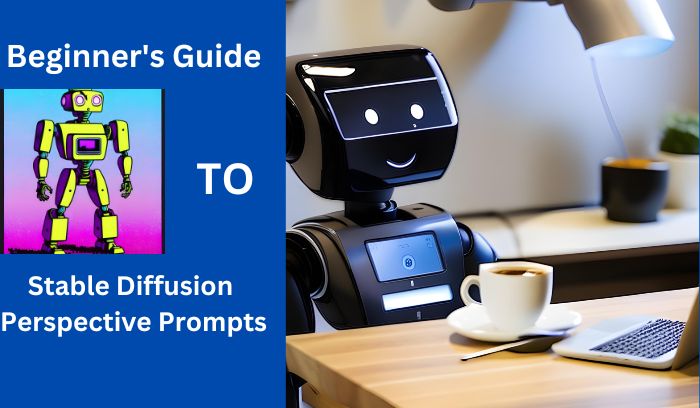
In art and visual representation, perspective involves techniques and principles that create the illusion of depth and three-dimensionality on a flat surface.
It allows artists to portray objects and scenes in a realistic or stylized manner, giving viewers a sense of distance, scale, and spatial relationships.
Additionally, perspective can also refer to an individual’s point of view, interpretation, or mindset. It involves considering different angles, viewpoints, and beliefs when examining a situation, problem, or concept.
So, without wasting any time, let’s first dive into the basic knowledge of stable diffusion perspective prompts, then grab some perspective prompt examples.
What are Stable Diffusion Perspective Prompts?
We have already told, in the context of an image generator like Stable Diffusion, perspective prompts refer to instructions or cues provided to influence the viewpoint from which an image is created.
They guide the generator by specifying the desired angle, orientation, or vantage point.
For instance, if creating a city skyline scene, a perspective prompt could instruct the generator to simulate the view from a high-rise building, looking down at the city below.
This ensures the image has the appropriate perspective and depth, and captures the sense of height and scale.
By utilizing perspective prompts with proper models, image generators produce more accurate and realistic depictions aligned with specific viewpoints.
You gain greater control over generated images and achieve your desired visual outcomes.
Also Read: Best Stable Diffusion Camera Prompts.
How can You use stable diffusion perspective prompts?
You can leverage perspective prompts to influence the generation process. Here’s how you can use them:
Input Parameters: Check if the Stable Diffusion version accepts perspective-related input parameters, like CFG Scale. Some versions have dedicated controls for perspective.
If available, you can manipulate these parameters directly to modify the image’s viewpoint.
Textual Descriptions: Alternatively, you can provide descriptive instructions alongside the input image. Phrases like “view from above” or “bird’s-eye view” can guide the generator’s perspective.
Image Editing: If the generator lacks explicit perspective support, you can use post-processing techniques. After generating an image, edit it to adjust the perspective.
Note: Implementation and options vary depending on the Stable Diffusion version you are using.
Now, let’s dive into the examples
20 Examples of Stable Diffusion Perspective Prompts and How to improve them:

Prompt: “Generate an interior of a cozy living room.”
Improvement: Describe the specific vantage point or position within the room.

See the Difference, the prompt is below
For example, “Generate an interior of a cozy living room as seen from a corner sofa, emphasizing the fireplace and natural lighting.”
You May Like: Stable Diffusion Prompts for Anime
Prompt 2: “Capture a city skyline from above.”
Improvement: Specify the desired height and angle for a more precise perspective.
For example, “Capture a city skyline from a 50-story building, looking downward at a 45-degree angle.”
Prompt 3: “Show a crowded beach scene.”
Improvement: Add details about the viewpoint or camera position.
For instance, “Show a crowded beach scene from a lifeguard tower, capturing the shoreline and the bustling activities.”
Prompt 4: “Create a landscape with rolling hills and a winding river.”
Improvement: Specify the desired point of observation or perspective.
For instance, “Create a landscape with rolling hills and a winding river as seen from the top of a hill, capturing the meandering path of the river.”
Prompt 5: “Render a forest with tall trees.”
Improvement: Provide information about the viewer’s location within the forest for a more immersive perspective.
For example, “Render a forest with tall trees, viewing them from a hiking trail surrounded by lush foliage.”
Prompt 6: “Generate a futuristic cityscape.”
Improvement: Add details about the observer’s viewpoint or position to enhance the futuristic feel.
For instance, “Generate a futuristic cityscape as seen from a hovering skywalk, showcasing towering skyscrapers and sleek transportation systems.”
Prompt 7: “Create an underwater coral reef scene.”
Improvement: Specify the viewpoint within the underwater environment.
For example, “Create an underwater coral reef scene, viewing it from a snorkeler’s perspective, capturing the vibrant colors and diverse marine life at eye level.”
Prompt 8: “Render a mountain range at sunset.”
Improvement: Describe the desired location or point of observation to enhance the perspective.
For instance, “Render a mountain range at sunset as seen from a mountaintop, emphasizing the silhouettes and the warm hues of the setting sun.”
Prompt 9: “Show a busy city intersection.”
Improvement: Specify the desired viewpoint or angle to capture the bustling atmosphere.
For example, “Show a busy city intersection from a pedestrian’s point of view, highlighting the movement of vehicles and pedestrians at street level.”
Prompt 10: “Generate an aerial view of a tropical island.”
Improvement: Add information about the altitude and angle for a more specific aerial perspective.
For instance, “Generate an aerial view of a tropical island from a low-flying helicopter, showcasing the turquoise waters and lush greenery from a slight tilt.”
Prompt 11: “Generate a nighttime cityscape with sparkling lights.”
Improvement: Specify the viewpoint or position to enhance the nighttime atmosphere.
For example, “Generate a nighttime cityscape with sparkling lights as seen from a rooftop bar, capturing the city skyline and the glowing cityscape below.”
Prompt 12: “Create a close-up view of a blooming flower.”
Improvement: Describe the angle or viewpoint to emphasize the details of the flower.
For instance, “Create a close-up view of a blooming flower as seen from ground level, capturing the intricate petals and the dewdrops.”
Prompt 13: “Render a picturesque seaside village.”
Improvement: Specify the observer’s location or angle for a more immersive perspective.
For example, “Render a picturesque seaside village as seen from a cliffside, showcasing the charming houses, the harbor, and the expansive ocean view.”
Prompt 14: “Generate a panoramic view of a mountain range.”
Improvement: Add information about the observer’s position or elevation to enhance the grandeur.
For instance, “Generate a panoramic view of a mountain range as seen from a high-altitude viewpoint, capturing the majestic peaks and the sweeping valleys.”
Prompt 15: “Show a bustling market scene.”
Improvement: Specify the observer’s location or focal point within the market.
For example, “Show a bustling market scene from a vendor’s perspective, emphasizing colorful stalls, busy shoppers, and an array of products.”
Prompt 16: “Create a serene forest path.”
Improvement: Describe the viewer’s position or viewpoint along the path.
For instance, “Create a serene forest path as seen from a hiker’s perspective, showcasing dappled sunlight, lush foliage, and inviting winding trails.”
Prompt 17: “Render a modern office space.”
Improvement: Add details about the viewer’s position or role within the office.
For example, “Render a modern office space as seen from an executive’s office, highlighting sleek design, collaborative work areas, and city views.”
Prompt 18: “Generate a bird’s-eye view of a vibrant festival.”
Improvement: Specify the desired altitude and angle for a more dynamic perspective.
For instance, “Generate a bird’s-eye view of a vibrant festival from a hot air balloon, capturing the lively crowds, colorful decorations, and festive activities.”
Prompt 19: “Show a serene lakeside sunset.”
Improvement: Describe the observer’s position or point of focus within the scene.
For example, “Show a serene lakeside sunset as seen from a dock, capturing the reflection of vibrant hues on the calm water.”
Prompt 20: “Create a futuristic sci-fi metropolis.”
Improvement: Add details about the viewer’s position or point of interest within the metropolis.
For instance, “Create a futuristic sci-fi metropolis as seen from a high-speed monorail, showcasing towering skyscrapers, futuristic transportation, and neon lights.”
FAQs: Stable Diffusion Perspective Prompts
How do you write better prompts in Stable Diffusion?
For better prompts in the Stable Diffusion image generator, follow these guidelines:
Be specific: Provide clear and precise instructions. Avoid vagueness.
Include relevant details: Specify colors, shapes, objects, or visual attributes.
Understand limitations: The generator has limitations, so be mindful of complexity and specificity.
Explore strengths: The generator excels in diverse styles and imaginative visuals.
Trial and error: Continuously experiment with prompts and techniques to improve results.
What is the Stable Diffusion prompt rule?
Stable Diffusion prompt rule allows you to guide the model’s attention and achieve desired results.
It’s useful for fine-tuning when the generated outputs are somewhat aligned but need adjustments.
What are the keywords for Stable Diffusion prompt?
To find the best prompts for Stable Diffusion, experimentation and iteration are necessary.
Test various keyword combinations, visual attributes, styles, and moods to consistently achieve desired outputs.
What is the 75 prompt limit in Stable Diffusion?
The 75 prompt limit in Stable Diffusion sets the maximum number of tokens for a prompt. Tokens are the basic units of meaning in text, like “cat.”
This limit means prompts can only have 75 tokens, equivalent to 75 words or phrases. If a prompt exceeds 75 tokens, the extra ones are disregarded.
Final Verdict:
To summarize, if you’re using an image generator that doesn’t employ diffusion, you may not the proper result. And remember that utilizing the Stable Diffusion technique offers benefits such as temporal coherence, continuous control, and precise manipulation. This allows you to incorporate perspective prompts dynamically and precisely during the generation process.
I hope this clarifies the distinctions between Stable Diffusion-based image generators and others in terms of utilizing perspective prompts. Now you’re prepared to use perspective prompts in Stable Diffusion or any other image generators.
