Character.AI is the cutting-edge neural language model chatbot that revolutionizes the way we interact and communicate with AI.
If you heard about Character AI but are not sure about its usage and how it can assist you?

Then you are in the right place, here you will learn how to use character ai efficiently with simple tips and tricks.
From character creation to each and every key point covered in this article with character ai usage benefits and limitations.
What is Character AI?
Character.AI is a fantastic AI chatbot that uses a powerful neural language model to mimic human interaction and generate responses that sound just like natural conversation.
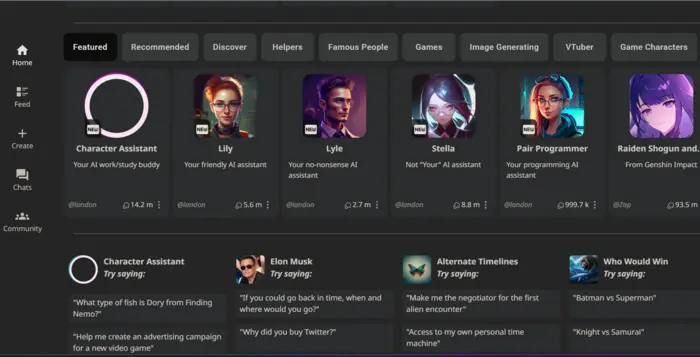
Noam Shazeer and Daniel De Freitas, who previously worked on Google’s LaMDA, are the brilliant minds behind this incredible creation.
Character.AI allows you to create and chat with your own AI characters and rooms. You can design characters based on real or fictional individuals.
The beta version of Character ai is free, but there’s also a premium option called c.ai+. With c.ai+, you enjoy perks such as priority access, faster responses, and early feature access.
Key Ponis to keep in mind when using Character.AI:
Although the characters give responses, everything they say is completely made up. So, it’s essential not to trust everything they say or take their responses too seriously.
The AI might mistakenly say something offensive sometimes. If that happens, you have the option to flag those messages by contacting support@character.ai.
You May Like: How to Fix CharacterAI Chat Error.
How to Use Character AI
You can use CharacterAI in various ways to fulfill your need and below are the main features of character ai that are usable for us:
1. Create your own character,
2. Create Rooms,
3. Chat with readymade characters who are already popular on the platform.
How to create characters in CharacterAI
Creating a character in CharacterAI is a simple process that can be done in a few easy steps:
1. Visit the CharacterAI website beta.character.ai using your preferred web browser.
2. Make sure you have logged into your account, now on the left sidebar of the page, you will find a “Create” button. Click on it to begin the character creation process.
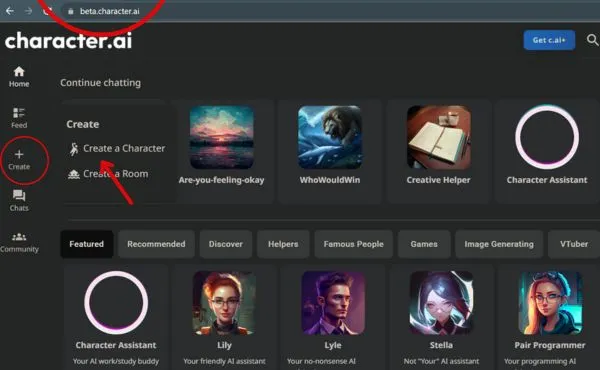
3. Once the creation panel opens, you will be presented with various options. Select “Create a Character” to proceed.
4. Now give your character a name that reflects its personality or purpose. Type the name in the designated field provided.
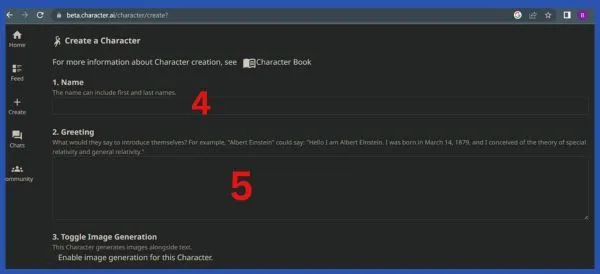
5. Now set the character’s greeting message for its interactions that aligns with its persona.
6. Choose the visibility level: Here you have three options to choose from public, private, or unlisted characters. Select the one that suits your preferences.
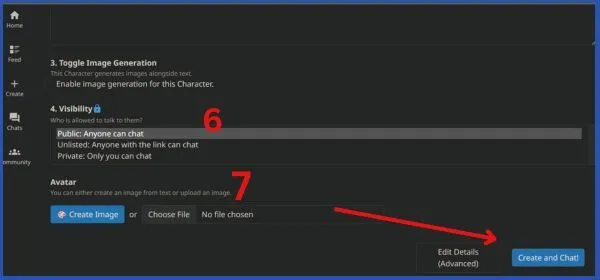
7. Choose an avatar: Select an avatar for your character. You can either upload an image or choose one from the available options. And click on the “Create and Chat” button.
Note: The image should have a square aspect ratio as it will be cropped into a circle in some contexts.
That’s it!
You’re now ready to embark on an exciting journey of training characters in CharacterAI.
You May Like: CharacterAI Text Formatting, and Commands
How To train a Character in CharacterAI
According to the Character AI book, you can train your characters in simple 2 ways.
1. Provide feedback: After each response, you have two options for feedback. Swipe left or right to select alternate response choices or rate the response using a 1-4 star rating system.
Selecting your preferred choice or rating helps the system understand what works best for you.
And Yes, from our experience, this process works.
2. Rate images (if applicable): If images are included in the conversation, swipe them to choose the most suitable image and rate it using the 1-4 star scale.
Remember, your feedback, whether through response choices, ratings, or image selection, plays a crucial role in enhancing the Character’s abilities and responses over time.
How to Create Room in CharacterAI
To enable dynamic conversations among characters, you should create a room, and trust me, it is a straightforward process.
Step-by-Step Guide:
1. Begin by visiting the website beta.character.ai using your preferred web browser.

2. On the left-hand side of the main screen, you will find a “Create” button. Click on it to proceed with room creation, and Select “Create a Room”:
3. Now provide a unique and descriptive name for your room. This name will help to identify and distinguish your room from others.
4. Add characters to your room: You can populate your room with 1 to 10 characters. This includes characters you have previously created, as well as top-rated public characters available on the platform.
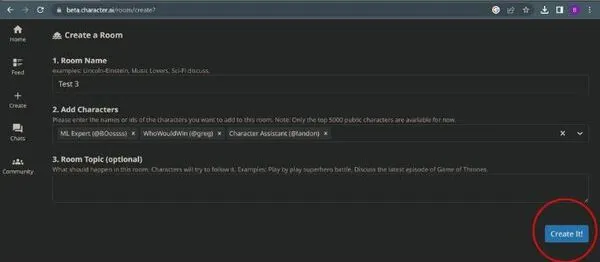
6. Provide a topic for your room: Give your room a specific topic or theme to guide the conversations that take place.
7. Once you have filled in the necessary information, click on the “Create it!” button to finalize the creation of your room.
Now you can enjoy observing the conversations and dynamics that unfold among the characters you have chosen.
Related: Tips and Tricks on CharacterAI Group Chat.
CharacterAI Tutorial: Homepage Analysis
In this section, we will delve into the usage of Character AI’s homepage and explore how to make the most of its features according to your preferences.
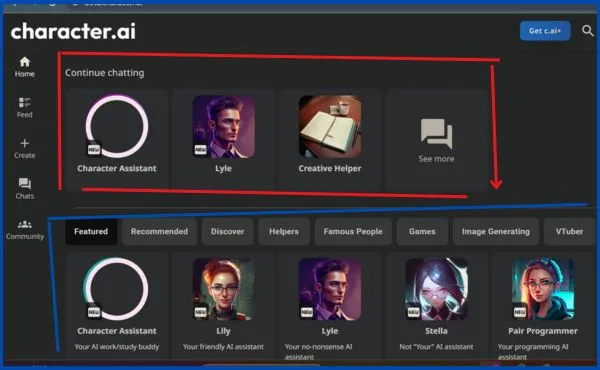
After logging into your character AI account, you will be able to access the above page.
This page is primarily divided into 4 parts.
1. In the highlighted red box, you will find the list of previous characters with whom you have interacted.
When you click on a character, you will be directed to a page where you can initiate a new chat and can access your previous conversations.
2. How do you find and chat with a specific character?
If you wish to engage in a chat with popular characters on the platform, you can simply choose any character from the blue highlighted section.
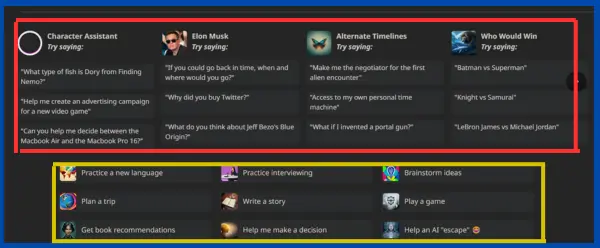
3. As you scroll down a bit, you will come across sections similar to the above.
The red highlighted section is for discussion. Here, you can engage with experts on any topic of your choice.
However, it is essential to ensure that your issue is relevant before selecting a character to discuss it with. It helps to improve the response quality.
4. The yellow box is extensive and each part of it can serve as your learning teacher, trip guide, source for brainstorming ideas, or even a game assistant.
Now, as we learn how to use Character AI, it’s time to know how we can use it as our personal assistant.
7 Best Character AI Usage Cases:

Character AI, with its diverse applications, has emerged as a valuable tool in various domains.
So, let’s explore the 7 best uses of Character AI and how it enhances these areas.
1. Educational Assistant:
Did you ever think about Virtual Educators?
If no, then think about it and yes, it is the fun of limitless learning.
Because AI as a Virtual Educator has a huge data to teach you.
It can provide personalized instruction, tutoring, and mentorship to you.
By tailoring instruction to individual needs and offering support in various subjects, virtual educators improve your learning outcomes.
2. Retail Assistant: Character AI can enhance the shopping experience and helps businesses provide better service by answering:
Customer queries, personalized recommendations, and offering customer support.
3. Transportation Assistant: Yes, like Google Maps It may assist in route optimization, and delivery efficiency by optimizing and streamlining logistics operations, and offering real-time data updates.
4. Gaming Assistant: If you are a gaming lover then Character AI can enhance your gaming experience by creating complex and realistic characters, generating personalized game content, and evoking emotions from players.
5. Finance: Have ever tried AI like Bing Chat and Google Bard as Finance Assistance?
Yes, it is already popular.
And character ai also can also be your virtual financial advisor, tracking accounts, and managing budgets.
6. Healthcare: Character AI serves as a virtual healthcare assistant, offering personalized advice, tracking medication intake, and managing appointments.
It enhances patient care and empowers individuals to take control of their health.
7. Legal: You can use Character AI as a virtual legal assistant, providing legal information, answering questions, and assisting with research.
In a word, it simplifies legal processes and enhances access to legal resources.
As to leverage the power of Character AI, you must familiarize yourself with its capabilities.
It also needs to know about its limitations and challenges.
Because understanding the limitations will help you navigate the system more effectively and manage your expectations.
Character AI Challenges and Limitations:
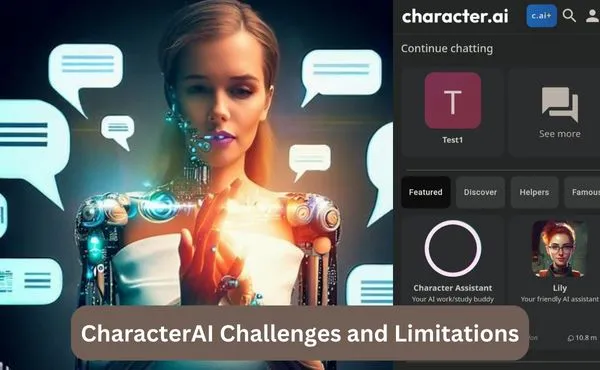
We already know Character.AI is an impressive conversational AI system, but it does have the limitations that we have ever faced.
So, let’s explore some of the challenges you may encounter:
1. System Updates: Character.AI is regularly updated, and these updates may affect your characters and rooms in different ways.
If you experience any negative changes, try to contact character ai team at support@character.ai to report quality problems.
2. Text Challenges: Sometimes CharacterAI saved chat may not load, so it’s important to reiterate key details.
Occasionally, the system may generate rude or swearing responses, which should be handled by ChaeacterAI NSFW Settings.
3. Factuality: The Chatbot may confidently provide false information, so it’s advisable to verify facts from reliable sources independently.
4. Image Challenges: Character.AI’s visual knowledge is very poor and may not align with the text. It can affect to generate accurate images for specific characters from movies or pop culture.
By being cognizant of these limitations and using the AI system responsibly, you can still have meaningful and stimulating conversations with Character.AI.
So, feel free to explore and experiment, and don’t hesitate to provide feedback on how the article has helped you.
FAQs
Does Character.AI use real people?
It is important to note that the AI characters are not actual people; they provide responses based on their trained data.
Is Character.AI safe to use?
Yes, Character.AI is a secure and reliable website. Because It has strong security measures and transparent terms of service and a privacy policy.
Does Character.AI track you?
Yes, Character AI monitors user-generated content to prevent the sharing of inappropriate or personal information. It tracks conversations to ensure compliance with content guidelines.
Is Character.AI free to use?
Yes, Character.AI is available for free, including all features.
But they also offer a premium option called c.ai+. With c.ai+, you get some cool perks like priority access to chats, faster response times from the characters, and early access to new features at $9.99 per month.
Why is Character.AI reply so smartly?
Because Character.AI utilizes a neural language model to analyze extensive text data and generate responses accordingly.
What does a character in Character.AI mean?
In Character.AI, a character is an AI character with a unique personality that can respond naturally to messages. Here users can create their own characters, fictional or based on real individuals, living or deceased.
What are some popular characters on Character.AI?
There are many popular characters that are active on Character.AI at the moment!
Here are a few examples:
The Doctor (DoctorWho) – A friendly AI based on the popular British Sci-Fi show Doctor Who, known for wit and cleverness.
The Joker (JokerDC) – Notorious for his unpredictable personality, dark humor, and cunning nature.
Tony Stark (TonyStarkMcu) – A humorous and sarcastic AI that can evoke a range of emotions.
Final Words
I hope this CharacterAI Tutorial has provided you with a comprehensive guide. If you have any other use cases in mind that we haven’t addressed, please feel free to let us know in the comments.
As a part of our user-oriented approach, we consider you as part of our family and are dedicated to fulfilling your needs.
