If you want to create awesome artwork for free, then Leonardo AI is the best option in the market.
This tool launched a few months ago and quickly gained popularity among AI enthusiasts due to its ability to easily generate masterpiece art.
Leonardo AI’s main competitor is Midjourney AI, another excellent tool that allows you to create stunning artwork using it’s Discord server.
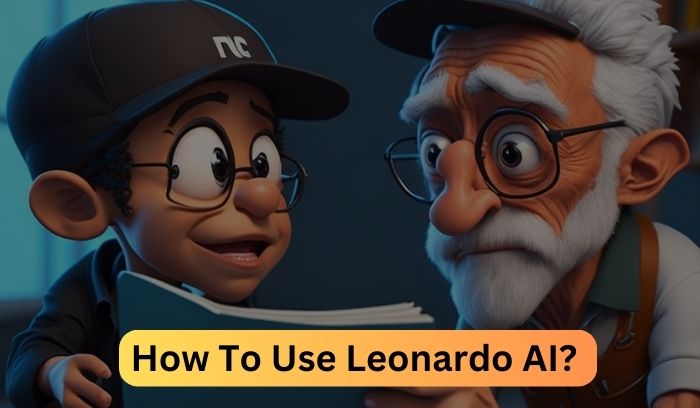
Leonardo AI is more advanced and affordable compared to Midjourney. With Leonardo.AI, users can generate 150 images daily for free, whereas Midjourney has a prolonged free trial period.
Additionally, Leonardo AI provides a wide community and a user-friendly interface.
In simple terms, Leonardo AI is a highly advanced and cost-effective tool for generating images.
However!
In this article, we’ll explore how to use Leonardo AI and the simple steps to create a Leonardo AI account. This guide is like a complete Leonardo AI tutorial, that you need to know.
Without wasting any time let’s dive into it:
A Short Introduction Of Leonardo AI
Leonardo AI is a really cool platform that uses artificial intelligence to help people be more creative. It’s super easy to use, so even if you’re just a regular person in any field, you can make awesome stuff with it!
You know those cool things you see in video games, like swords, castles, and cool characters?
Well, Leonardo AI can help you create those things quickly and make them look really amazing. It’s like having a super smart assistant that helps you draw and design awesome stuff!

The best part is, you don’t have to worry about making mistakes or spending a lot of time fixing things. Leonardo AI makes sure everything looks consistent and ready to use for your projects.
So, you can focus on being creative and coming up with cool ideas without getting stuck on the details.
Now, you have an overall idea of what Leonardo AI is.
RIGHT?
For more clarity, you can imagine having the power to bring your imagination to life with just a few clicks.
Leonardo AI gives you that power!
You can make your own unique designs and train the AI to understand your style. It’s like having your very own art buddy who understands what you want to create.
How To Use Leonardo AI?
Leonardo AI is an AI-powered tool that creates high-quality game assets, concept art, and print-on-demand designs and for these you just need to input great Leonardo AI prompts. Here’s a step-by-step guide on how to use Leonardo AI:
Create An Account
If you want to use Leonardo AI, you need to create a Leonardo AI account first. To do that your First Step is to visit the Leonardo AI official website and click “Launch APP” in the upper right side corner.
Then you must register for early access to Leonardo AI with your name and valid email address and click on the “Count Me In” button. Once this is done your email will go to Leonardo AI’s list.
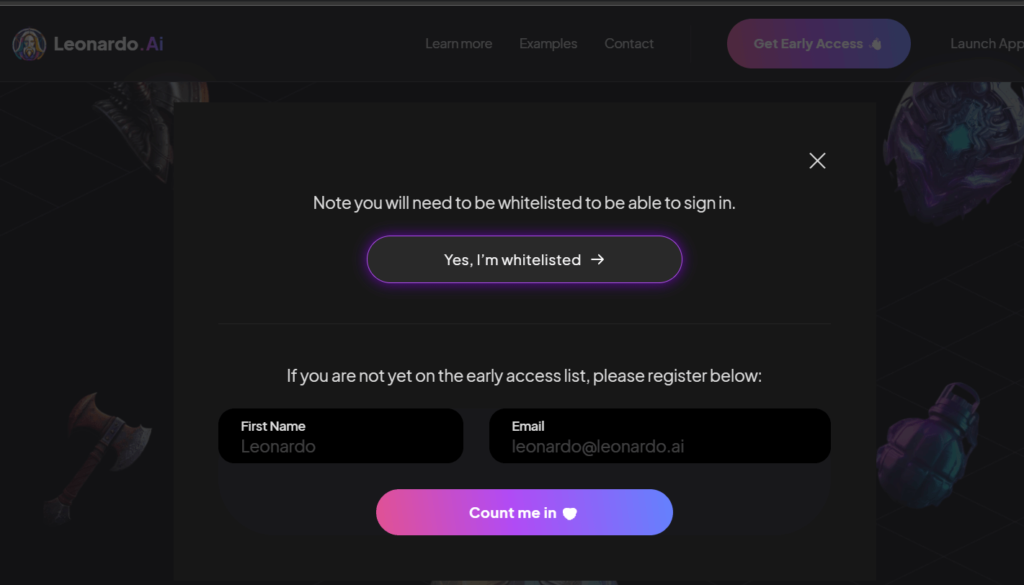
Second Step: After clicking on “Count Me In,” your next step will be to click on “Yes, I’m Whitelisted” written on the same page. Then, you need to log in to Leonardo AI using the email address you provided initially.
Now, you have completed the account creation process and will be redirected to the Leonardo.Ai dashboard.

Navigate The User Interface
Leonardo’s user interface is easy to navigate and use. The left sidebar provides options to explore, such as “AI Image Generation”, “Community Feed”, “Personal Feed”, “Training & Datasets”, and more. And you can also check your Today’s “Token” in the left sidebar. Leonardo AI offers 150 tokens daily to its free users.
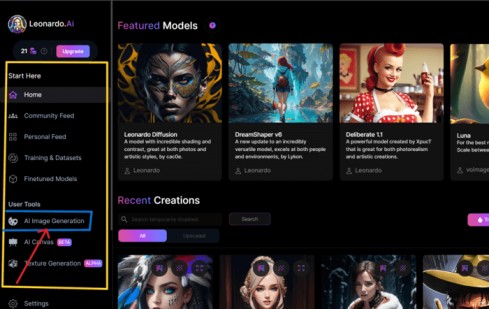
Generate An Image
To generate an image, click on “AI Image Generation” and enter your prompt. You can set the desired parameters and image sizes in the panel that opens in front of you. Leonardo AI will then use its algorithms to create an image based on your prompt.
If you don’t know how to write an great prompt then here is Leonardo AI prompt guide that will help you to write one.
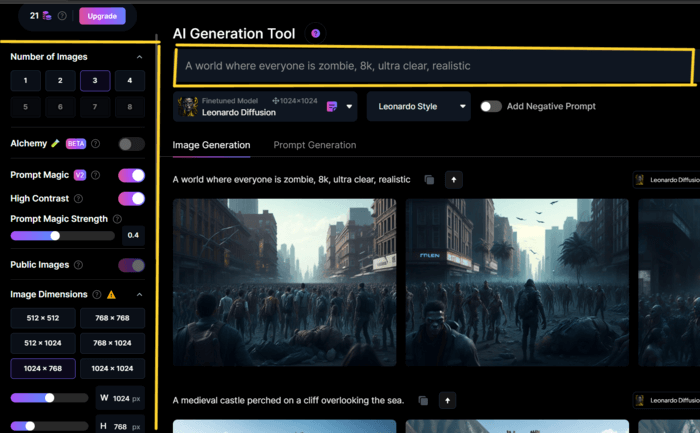
Customize The Image
Once the image is generated, you can crop, resize, and alter the color of the image in a few steps. You can also use other tools like object removal and changing backgrounds.
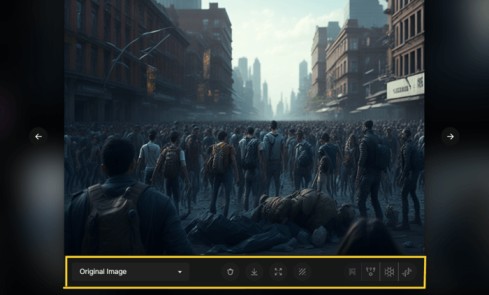
Train Your Own Image Model
Leonardo AI enables users to train custom image models by utilizing their own datasets. By either uploading personal images or choosing from Leonardo’s gallery, users can generate a dataset for training purposes. It’s especially used for creating gaming assets.
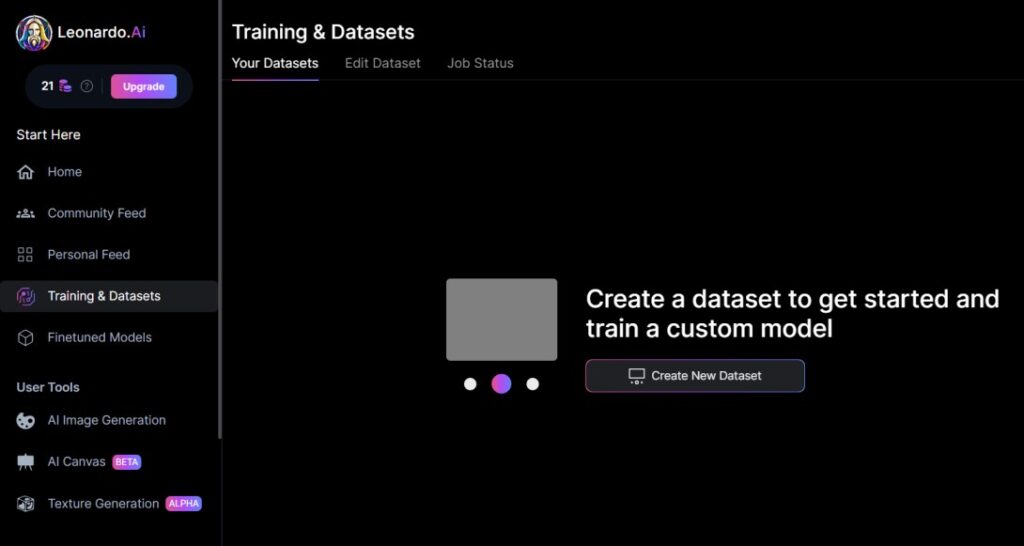
Leonardo AI is a handy tool that makes it easy for you to create awesome game assets, concept art, and print-on-demand designs. It has a user-friendly interface and smart AI technology that lets you customize images just the way you want.
Some Important Leonardo AI features
There are a lot of features available, but I found these 7 Leonardo AI features more engaging and lovable. That’s why I mentioned them here.
Easy To Use User Interface
The first and most important feature of Leonardo AI is its easy-to-use user interface.
If you are a complete beginner or an advanced user, you will definitely love the user interface.
There are no Leonardo AI settings like other AI creativity tools; you will have every option at your fingertips, such as image dimensions, the number of images, and the ability to manually select the width and length of the generated image.
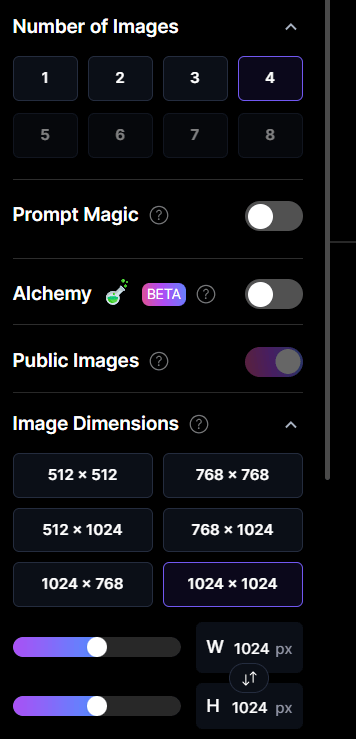
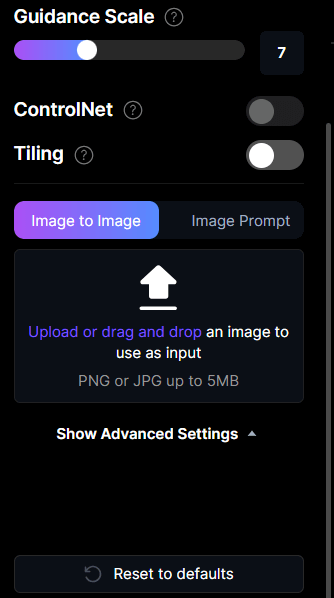
These are just a few examples, you will get many more options.
In simple words, Leonardo AI offers its users a very easy-to-use interface so that they can generate their images smoothly without wasting any time on mastering Leonardo AI.
Anyone Get Early Access Of This Program
One of the second most important features I noticed is that they offer early access to everyone who is willing to use Leonardo AI.
This early access program enables users to use Leonardo AI’s all features for completely free.
Once you are accepted into the Early-Access Program, you will be able to use the Leonardo AI platform to generate stunning visual assets with AI.
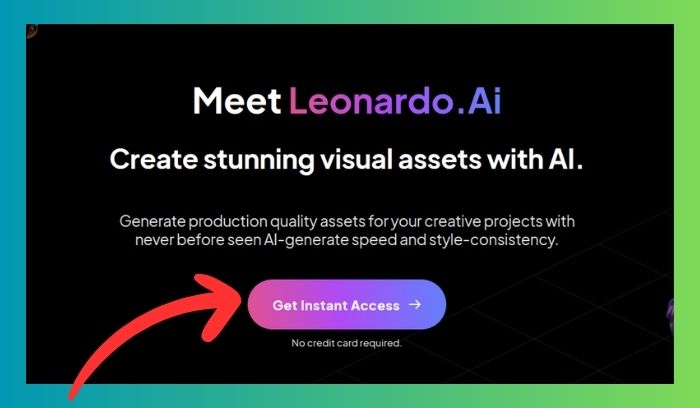
Here are some of the benefits of participating in the Early-Access Program of Leonardo AI:
- You will get Leonardo AI early access and be able to try out its features before they are released to the public.
- You will be able to provide feedback to the Leonardo AI team and help shape the future of the platform.
- You will be part of a community of early adopters who are passionate about using AI to create visual assets.
Leonardo AI Models
Leonardo AI Models are the foundation of this platform, and these models make Leonardo AI unique from others.
Unlike other AI image platforms that use foundational models like Stable Diffusion and DALL-E, Leonardo stands out by employing fine-tuned models.
This unique approach improves the uniqueness and readability of Leonardo’s outputs.
Now the point is:
There are two types of Leonardo AI Models which are Platform Models and Community Models.
Platform models are a great way to get started with this AI art generator tool. They are already trained and ready to use, and they cover a wide range of image style.
And on the other hand, community models are created by Leonardo AI’s existing users, you can also use them to create your images.
However, these Leonardo AI models give you different styles of images you can use. In simple terms, these models are a style-centric view-point of an image.
For example, if you want to create a realistic image, you can use the “Absolute Reality v1.6” or “Leonardo Diffusion” models for more creative and realistic results.
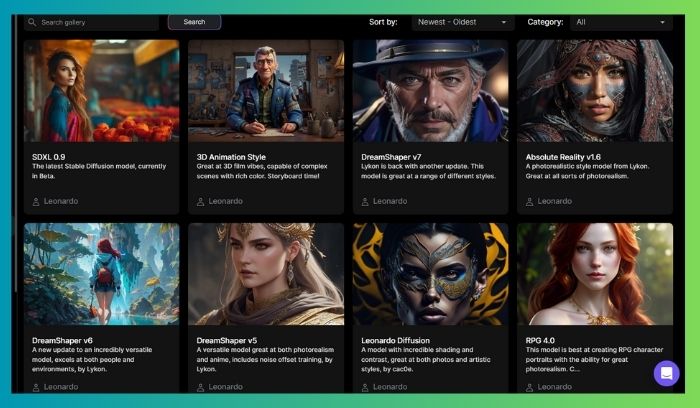
This collection features 31 platform models specifically designed to optimize different types of artwork, including Dream Shaper v6, Cute Characters, Isometric Fantasy, pixel art, and Vintage Style Photography.
Additionally, it includes the popular Stable Diffusion 1.5 and 2.1 models, which serve as great starting points for artistic projects.
Option To Use Negative Prompts
Leonardo AI gives us a dedicated box to include negative prompts to get a better result.
If you have been using an AI art generator for a long time, then you know how important a negative prompt is.
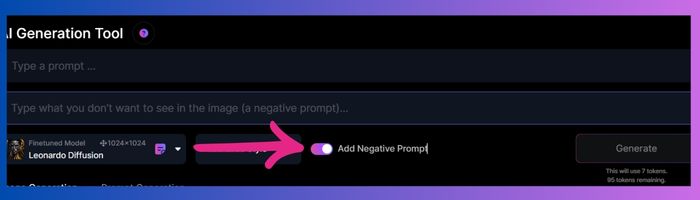
It removes all the unwanted things from our image like double hands, two heads, blurry, ugliness, and so on.
Here are some examples of how you could use negative prompts with Leonardo AI:
- A realistic landscape with no blurry or pixelated areas.
- A beautiful portrait of a woman with no unnatural colors.
- A peaceful scene of a forest with no disturbing or violent content.
- A minimalist abstract painting with no text or logos.
You Can Edit Any Generated Image
Now imagine, you generated an image and want to make some changes to it. For this, you don’t need to go anywhere. Leonardo AI has an in-built image editor called Canvas.
It is designed for artists and creators of all levels, and it offers a variety of features that can help you improve your images.
To utilize Canvas, simply choose an image and then click on the “Edit in Canvas” tab.
After that, you can use Canvas to adjust the colors, contrast, and other aspects of your images.
For example, I want to change the eye color of my selected image, and here is the result:
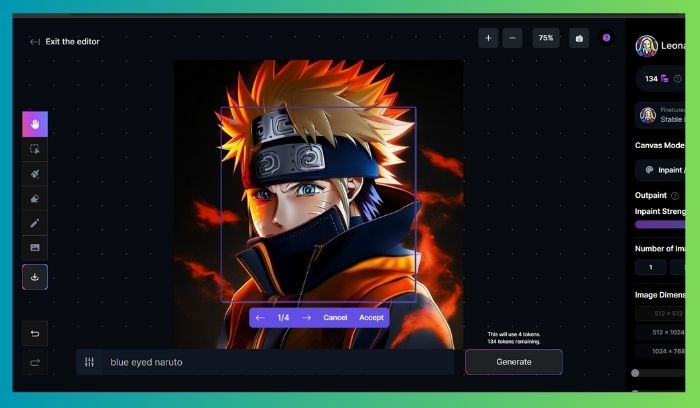
You Can Train Your Own Model
If you are using Leonardo AI to create game assets, the option to create your own image model will be very beneficial to you.
This can be done by providing the platform with a dataset of images that you want the model to learn from.
Once the model is trained, you can use it to generate images that match your specific style or preferences.
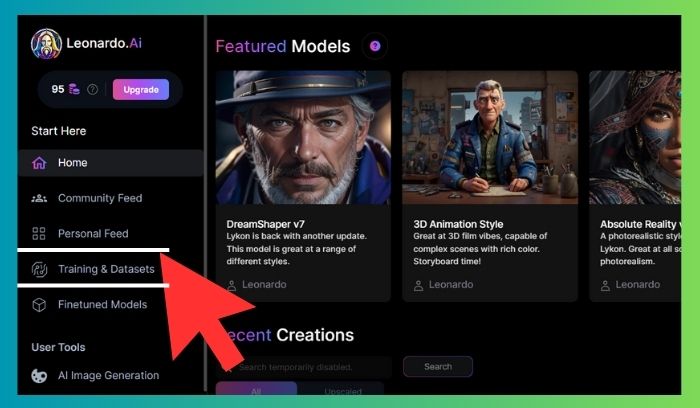
Here are the steps on how to train your own image model in Leonardo AI:
- Go to the Leonardo AI website: https://leonardo.ai/ and log in to your account.
- Click on the “Training & Datasets” tab.
- Click on the “Create New Dataset” button.
- Enter a name and description for your dataset and select a category.
- Upload the images you want to train your model on. (You can use stock or Google images for this)
- Once your dataset is created, click on the “Train Model” button.
- Select the number of epochs you want to train your model for.
- Click on the “Start Training” Model button.
The training process may take some time, depending on the number of images you have uploaded and the number of epochs you have selected.
Once the training model is complete, you will be able to generate images from your own model.
And also you can use community models for inspiration.
You Can Use Images As Prompt
In Leonardo AI’s Image generator, you have the flexibility to use any image as your prompt.
This can be done by either uploading an image or conveniently dragging and dropping it.
you can then select the desired strength of your prompt’s image.
Once the image is uploaded, you can then enter a prompt in the text field.
For example, I downloaded a dog image from Unsplash and kept the image strength at 70%. This is the result:
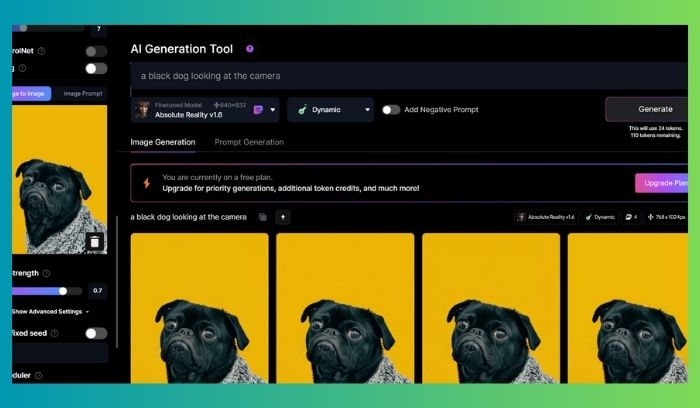
And the result is almost similar to the original image. This is how instead of purchasing any image, you can easily generate it with few simple steps.
Create Complex Prompt Ideas From A Single Keyword
If you want to create an eye-catching image, then you need to write a highly detailed prompt.
And in this case, Leonardo offers a helpful option to assist you in generating highly detailed prompt ideas from a single keyword or a short image description.
By utilizing Leonardo AI’s “Prompt Generation” feature, you can give structure to your ideas.
For example, if you have a simple prompt like “a cute black cat,” you can use this feature to explore more elaborate variations.
By selecting the number of prompts you want, Leonardo will generate detailed ideas that go beyond the initial simplicity.
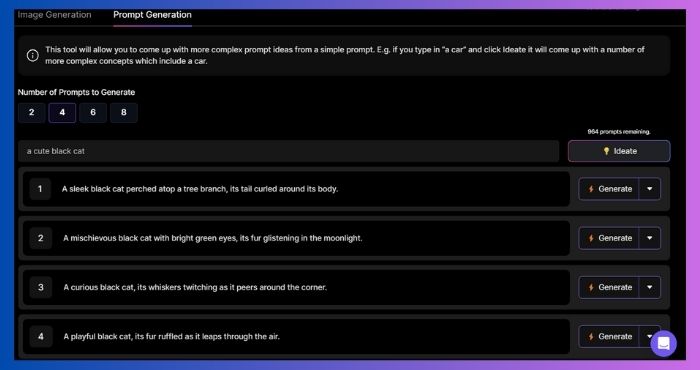
This process enhances the quality and uniqueness of the prompts. It allows you to delve into different perspectives and stimulates your creativity.
But remember, Leonardo AI offers 1000 prompt ideas for a single free user. and after that to generate more prompt ideas, you need to purchase Leonardo AI subscription plan which is almost $12/month.
Leonardo AI Tips
Leonardo AI offers an easy-to-use user interface, but if you don’t have basic knowledge of it, your generated image may not be perfect.
This is why you should follow these Leonardo AI tips and tricks to create stunning images.
Here is top 9 Leonardo AI tips, you can follow in 2023:
1. Use specific prompts: The more specific your prompts are, the better the results you’ll get. For example, instead of saying “a cat,” say “a tabby cat sitting on a windowsill.”
2. Use keywords to describe the style of image you want: For example, if you want a realistic image, you might use keywords like “photorealistic” or “hyperrealistic.”
3. Experiment with different parameters: You need to try different parameters which allow you to control the look of the output of your generated image. For example, you can adjust the brightness, contrast, and saturation.
4. Use images as prompts: You can also use images as prompts. This can be a great way to get Leonardo AI to create images that match your specific vision.
5. Use the “Upscale” button: If you’re not happy with the results you get, you can use the “Upscale” button to improve the image.
6. Create your own model: You can create your own model by uploading your prefered images in Leonardo AI. It is very useful for mainly game asset creators.
7. Use Negative Prompts: To remove unwanted things from the generated image, you should use negative prompts like blurry, ugly, saturated, etc. It will make your image more than perfect.
8. Use Fine Tuned Models: On the Leonardo AI homepage, you will find 31 pre-made custom models. You can choose any of these models to match your desired image style.
9. Take Inspiration From Community: If you are new, you can draw inspiration from community-generated images. Leonardo AI offers a community showcasing trending and top generated images, where you can gather ideas on how to create a great prompt.
You can save this infographic for future:
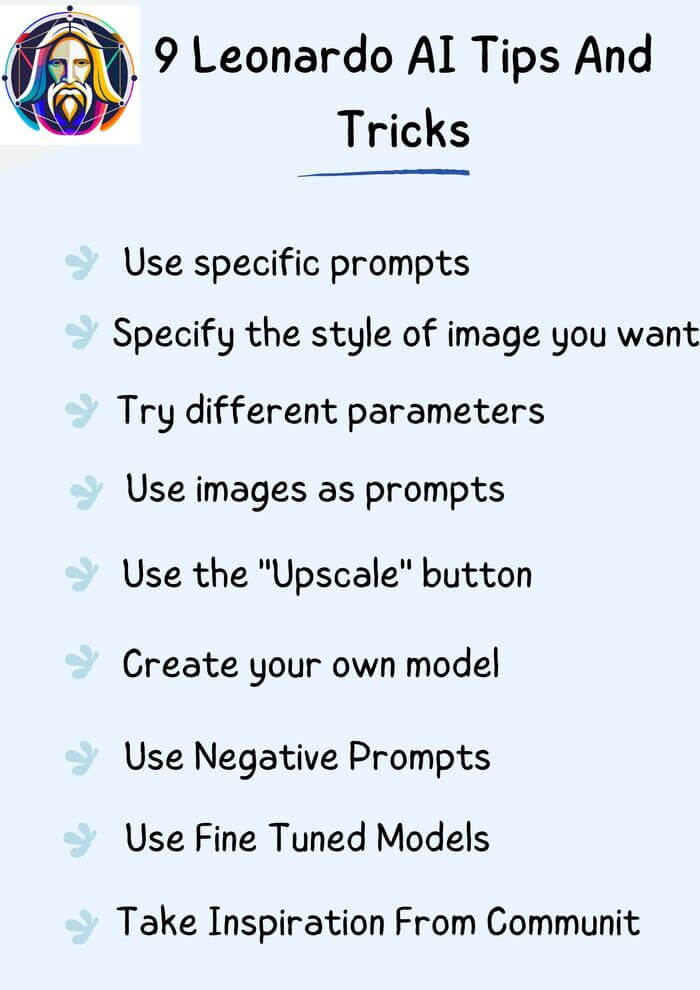
Leonardo AI use cases
In 2022, JJ Fiasson founded Leonardo AI for the purpose of creating game assets.
It means the first and most important Leonardo AI use cases is to create game assets like Characters, buildings, Axes, tiles, alternate, etc.
This is also the main reason behind the option to create a custom image model.
However, today people are using Leonardo AI for various other reasons as well, such as:
- Marketing: It can be used to create marketing materials, such as social media graphics, product mockups, and website banners.
- Product design: It can be used to design products, such as furniture, clothing, and appliances.
- Personal use: It can also be used for personal works, such as creating art for your home, designing your own clothing, or creating personalized gifts for friends and family.
These are just a few most popular examples of Leonardo AI best practices because the possibilities for this awesome AI art generator are endless.
Is Leonardo AI free to use?
Yes, Leonardo AI is free to use for basic features. You can create up to 150 images per day, upscale or unzoom images 30 times per day, remove backgrounds 75 times per day, and have one pending job at a time.
These are Leonardo AI tokens per day that you need to keep in mind.
All images generated by the free account are public. With a free account, you will have access to almost all the features that Leonardo AI offers.
If you want to create more images, upscale or unzoom images more often, remove more backgrounds, or have multiple pending jobs, you can upgrade to a paid plan that starts at $12 per month.
And when you purchase the yearly plan, you get up to a 20% discount on all of its subscription plans.
You will need this: Leonardo AI License: Commercial Use, Copyright & Terms
Best Leonardo AI Prompt Generator
The Leonardo AI prompt generator is the best option if you lack time to create a prompt or if you struggle to create high-performing prompts.
There are some awesome prompt makers available in the market that can create a descriptive prompt from a single keyword.
Here, you don’t need to write the full prompt; instead, you simply provide a concise description of your preferred image.
For example, I want to create an image of the Moon and simply type the keyword ‘Moon’ after that Leonardo AI prompt builder give me a detailed prompt which is “A mysterious, glowing full moon rising over a dark, foggy forest”

However, take a look at the top-performing Leonardo AI prompt makers we have found in the market:
- AIPRM – ChatGPT Prompts
- Promptmania
- Promptmakr
- Awesome Prompts
If you want to read a detailed guide on Leonardo AI prompt generators, I recommend reading this guide for a better understanding.
Leonardo AI vs Midjourney
In 2023, Leonardo AI and Midjourney are two of the most popular AI art generators on the market. Both platforms offer a variety of features that allow users to create stunning images, but there are some key differences between the two.
Pricing
One of the biggest differences between Leonardo AI and Midjourney is the pricing difference.
Leonardo AI is free to use, with a limit of 150 tokens per day.
Midjourney, on the other hand, is paid, with a starting price of $10 per month and the free trial is also on hold for a long time.
Image quality
Both Leonardo AI and Midjourney are capable of generating high-quality images.
However, some users have reported that Midjourney’s images are slightly sharper and more detailed than Leonardo AI.
Now the choice is yours; you can make your decision based on this example.
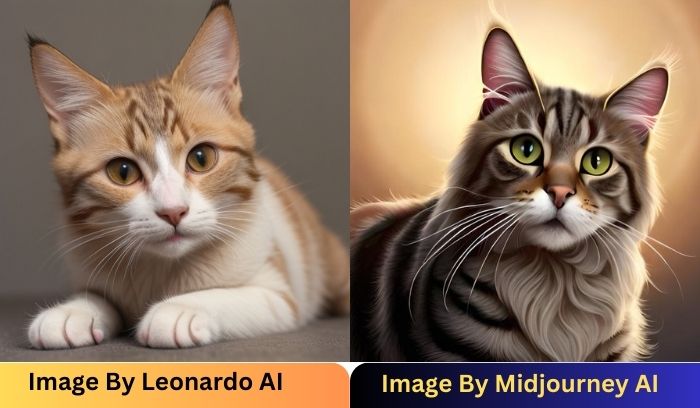
Customization
Leonardo AI offers more customization options than Midjourney.
You can fine-tune the settings of their prompts, and you can also train your own models.
Midjourney, on the other hand, is more of a “black box” system, and users have less control over the output.
But for the advanced user Midjourney is more helpful than Leonardo AI.
Ease of use
Leonardo AI is generally considered to be easier to use than Midjourney. The interface is more intuitive, and the prompts are easier to understand.
Midjourney, on the other hand, can be a bit more complex, but it offers more flexibility.
Overall
Leonardo AI and Midjourney are both excellent AI art generators.
The best platform for you will depend on your individual needs and preferences.
If you’re looking for a free option with a lot of customization options, then Leonardo AI is a good choice.
If you’re willing to pay for a more user-friendly and creative platform, then Midjourney is a better option.
Art Generated By Leonardo AI: Try These Leonardo AI Prompts
Here are ten impressive Leonardo AI prompts that you may find interesting:
1. Prompt: Generate a realistic image of a robot that can interact with humans in a friendly way.

2. Prompt: Create a portrait of a majestic eagle in flight, with intricate details in its feathers and a dramatic background.

3. Prompt: A virtual reality world with floating islands and neon lights.

4. Prompt: A desert oasis with palm trees and a camel caravan in the distance.

5. Prompt: Create a 3D realistic image of a futuristic car with neon lights and a sleek design.

6. Prompt: A robotic creature with a human face, 8k, ultraclear.

7. Prompt: While exploring a vast underground cave system, you stumble upon a chamber that houses a sentient supercomputer with infinite knowledge. It offers to answer any question you have about the universe. Describe the mind-expanding insights and profound truths you gain as you engage in a dialogue with this omniscient entity.

8. Prompt: Female anime character, 8k, ultra clear, dark background.

9. Prompt: A cartoon character who is finding something, 8k, ultra clear, dark background.

10. Prompt: A world where everyone is a zombie, 8k, ultra clear, realistic.

These are just a few examples of Leonardo AI’s output, if you want more examples then check out this: 20+ Most Impressive Leonardo AI Prompts, which you should try once in your life.
Final Thoughts: How To Use Leonardo AI?
In this comprehensive article, i tried my best to answer the question how to use Leonardo AI with proper steps. I hope you loved the article after reading it.
However, as we all know that Leonardo AI is a powerful tool that can revolutionize the way we approach various tasks. Its advanced capabilities and intuitive interface make it an ideal choice for those seeking to harness the power of artificial intelligence.
By following the steps outlined in this article, you can effectively utilize Leonardo AI to enhance your productivity and achieve outstanding results.
Whether you are an artist, designer, or simply someone looking to tap into the potential of AI, Leonardo AI has something to offer.
