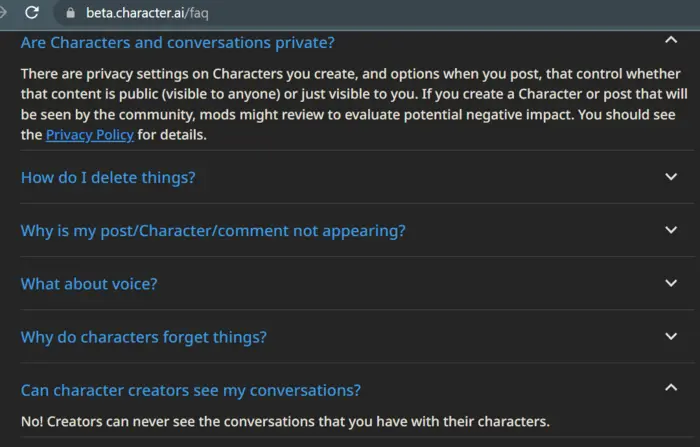Fellow users of Character AI! Just like you, I have found myself pondering the questions surrounding the Character AI saved chats feature.
After thoroughly exploring the official guidebook of Character AI and understanding its valuable insights, we are now able to unravel the mysteries behind Character AI’s saved chat.

And now, we’re excited to share our findings with you!
Whether you’re a regular user or just dipping your toes into the world of Character AI, this article is a treasure trove of invaluable information.
In this article, you’ll discover tips, tricks, and solutions to enhance your experience with Character AI saved chat. So, buckle up and get ready for an enlightening journey.
Does Character ai save chats?
Yes, Character AI saves your chats to enable conversation continuity and enhance its models based on your feedback.
But Character AI does not disclose how much or how long they store user data.
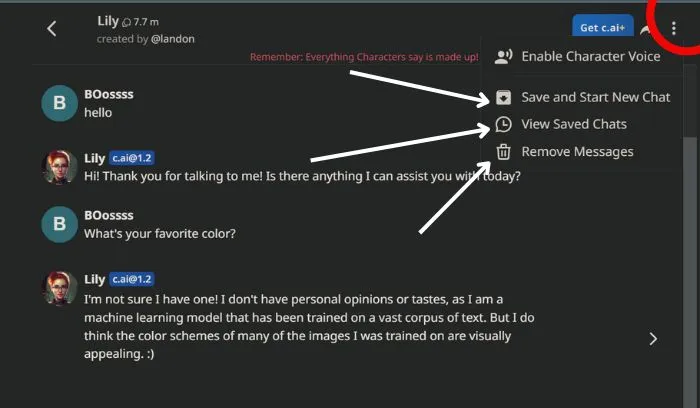
You can view your saved chats by clicking on the three dots in the top right corner of the chat window and selecting “View saved chats.”
You can also delete individual chats or your entire chat history by selecting the “Remove Messages” button as shown in the above image.
If you are concerned about your privacy, you may read Character AI’s privacy policy guide first.
After that, you can choose to create a throwaway account or use a VPN when connecting to Character AI.
If you want to disable the “Save chat history” option in your settings, currently there is no way to do so in Character AI.
You can only view or delete your saved chats by clicking on the *three dots*.
How to save and start a new chat
If you are a beginner in CharacterAI, you might be wondering how to save chats and start a new chat.
Don’t worry, your chats are automatically saved by Character AI, allowing you to pick up where you left off.
If you prefer to manually save your chats in CharacterAI, simply click the “Save” button at the bottom of the chat window as I mentioned earlier. This will preserve the chat history for later retrieval.
To start a new chat, you have two options: create a new character or delete the existing chat history and begin a fresh conversation with the same character.
As we know, we have the ability to save chats in CharacterAI. Naturally, a question arises: Does CharacterAI read our chats?
It is indeed an important matter that deserves attention. So let’s delve into the query and take steps to safeguard our privacy.
You May Like: A Better Character.AI Alternative without NSFW Filters
Does Character AI Read Your Chats?
Yes, Character AI’s developers can read your chats, but the creators of the characters cannot access your messages. The Character AI FAQ section clearly states that they cannot view the conversations you have with their characters.
As Character AI does not explicitly state in their privacy policy whether or not they read your chats, there are a few important considerations to keep in mind in order to safeguard our privacy.
First, the FAQ section states that “creators can never see the conversations that you have with their characters.”
This implies that the creators of the characters do not have access to your chats, but it does not provide information regarding the developers of Character AI themselves.
Second, according to the privacy policy, “we collect the contents of the messages you share when you directly communicate with the company or its personnel.”
This indicates that Character AI does gather the contents of your chats, even if they are not shared publicly.
Third, there have been reports of bugs where people’s chats have been inadvertently exposed to others.
This suggests that Character AI’s chat system may not be as secure as desired and that there is a possibility for developers to access your chats if they choose to do so.
Do you need it?= CharacterAI Text Formatting, and Commands
FAQs
How many saved chats can you have on character ai?
You can view up to 20 chats when initiating a new conversation on CharacterAI. To access the complete chat history, simply click on “save chats.” However, there have been discussions regarding limitations on saved messages. A Reddit post mentioned a user being able to retrieve saved chats from a maximum of 18 days ago.
How to Delete Character AI saved chats?
To delete character ai saved chats, follow these steps:
1. Login to your character ai profile and open the chat containing the messages you wish to remove.
2. Click on the three dots located at the top right corner of the chat window.
3. Choose the option “Remove Messages.”
How do you find old chats on character AI?
To find old chats:
1. Go to your character ai profile and open the character whose chats you want to see.
2. Click on the three dots in the top right corner of the chat window.
3. Select “View Saved Chats”
Wrapping Up: Benefits of Character AI Saved Chats
Now that we are aware that Character AI saves our chats, should we only focus on the negative aspects or is there something else worth considering?
Personally, I find it intriguing to explore the advantages of Character AI Saved Chats.
As a Character AI user, I have also delved into the reasons behind its importance. Here are my findings:
1. Access your chats for future reference.
2. Share your chats with others.
3. Utilize your chats to enhance your writing skills.
4. Gain insights about the characters through your chats.
These benefits make Character AI Saved Chats truly worthwhile.
Please let us know your thoughts on whether Character AI saved chats have more negative impacts on our privacy or if, considering its benefits, we can conclude that it strikes a balance.