c.ai + LABs or CharacterAI Labs gives you the freedom to test new features before it’s available for all.
And using the labs you can help the development team by providing feedback on these features which are discussed below, and you might even get to use them before everyone else!

It’s like a beta test for enthusiastic users.
Although CharacterAI Labs has a few exclusive features for testing, these new additions bring a better user experience and improved chat control for c.ai+ subscribers.
So, let’s explore…
CharacterAI Labs Features
As per CharacterAI’s current announcement, they have unveiled three exclusive features accessible through c.ai+ LABS.
So, let’s delve into exploring the features that c.ai+ LABS brings to the table, assessing whether it’s truly worth the investment.
1. Customizable Text Animation Speed:
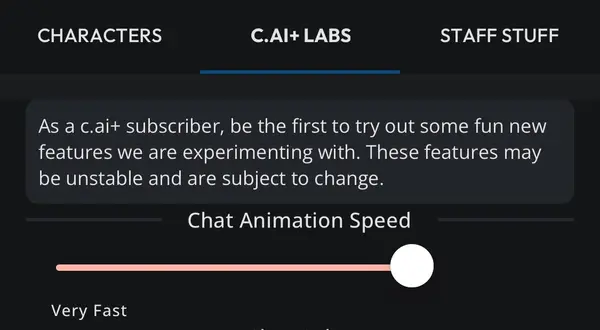
Using this feature you can choose from a range of text animation speeds, including slow, medium, fast, very fast, and cheetah fast.
In other words, This feature allows you to tailor the pace of text generation to their preferences, enhancing readability and engagement.
Note: Text animation speed (UI) is distinct from response generation speed (servers). The former affects how text appears on the screen, while the latter is determined by the Character server’s speed.
2. Chat Customization

CharacterAI chat customization is all about the Color Customization of chat.
This feature empowers you to create a unique visual identity for your conversations by choosing from a variety of colors to apply.
Why This Feature Included:
Whenever a new feature is integrated into a product, it undoubtedly brings forth additional advantages for users.
Therefore, let’s delve into the insights shared by the CharacterAI Team regarding chat customization.
Convey Emotions & Tone:
The ability to change chat colors allows users to convey emotions and set the tone of their interactions.
For instance, users might choose vibrant colors for lively conversations and calming hues for more serious discussions.
Character Differentiation:
Customizing the colors of individual characters’ messages can help users distinguish between various AI characters they’re interacting with, making multi-character conversations more engaging and easier to follow.
Related: How to Make CharacterAI Group Chat
Personalization:
By selecting chat colors that resonate with their personality, users can create a more personalized and enjoyable chat environment.
3. CharacterAI Creative Mode
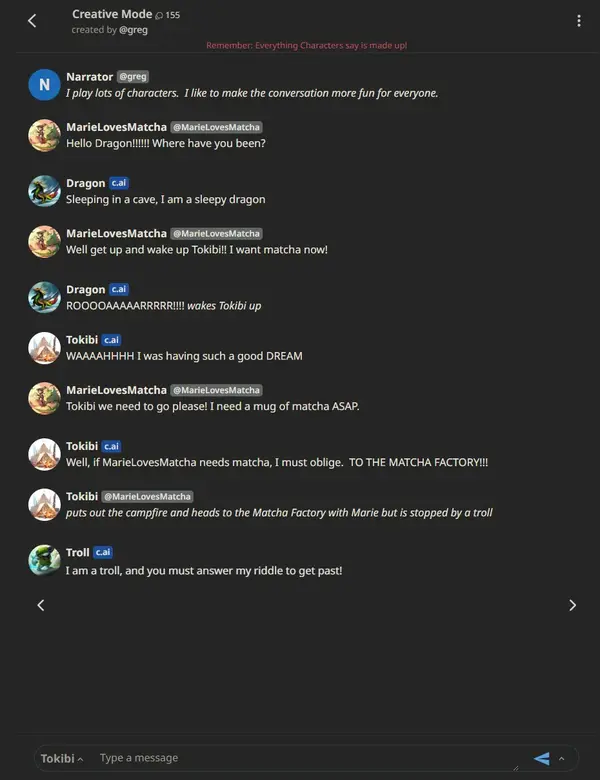
c.ai+ LABS Creative Mode is an experimental feature that encourages you to take the helm of their storytelling adventures.
And in this mode, you are granted an unprecedented level of influence over character interactions, dialogues, and narratives.
So, let’s delve into the details of Creative Mode and what it brings to the table.
1. Character Roleplay: This feature invites you to not just witness the story unfold but to actively shape its direction.
Related: CharacterAI Ideas to Roleplay
2. AI Suggestions and Instant Character Creation: Creative Mode invites you to provide suggestions to the AI about the characters’ roles, behaviors, and interactions.
Moreover, you have the ability to instantly introduce new characters into the narrative, breathing life into the story in real time.
3. Narrative Direction: According to CharacterAI Team this feature empowers users to dictate the flow of the story by directly instructing characters about who speaks, what they say, and even the order in which they communicate.
4. Message Deletion: If you are a C.AI user then you obviously know that the free version does not allow to delete of messages.
But Creative Mode offers you the ability to delete messages, enabling the curation of a tailored and seamless storytelling experience.
As we have seen the features of character.ai labs, let’s now turn our attention to what people are saying about it.
User Reviews on c.ai+ LABS
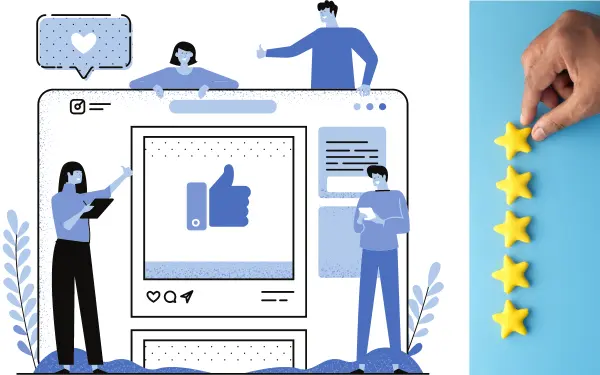
Here We’ve summarised user reviews of CharacterAI Labs collected from r/CharacterAI and its community forum.
And Yes, the introduction of c.ai+ LABS has sparked excitement among users.
Positive Reception:
A recent Reddit post spotlighting the “Customize Text Animation Speed for Chats” feature has attracted an outpouring of community comments.
And many users have shared anecdotes about the positive impact of adjusting text animation speed, citing enhanced readability and engagement.
Feature Accessibility and Subscription Model:
A discussion arises about the accessibility of the new feature, with uncertainty regarding its availability to all users.
And here some speculate that c.ai+ LABS might serve as a precursor to features eventually rolling out to regular c.ai users.
It gives clarity on the feature’s subscription model and accessibility will be pivotal in addressing user expectations and concerns.
These are just a few discussions that may help you to decide how c.ai+ labs is entertaining people.
Now let’s see…
How to Access CharacterAI Labs
As we already told you character ai labs is only available in the mobile app so to access c.ai+ labs simply follow the steps:
1. First log in to your account through the c.ai mobile app(Android or iOS) and make sure you have the latest version of the Character.AI mobile app installed on your device.
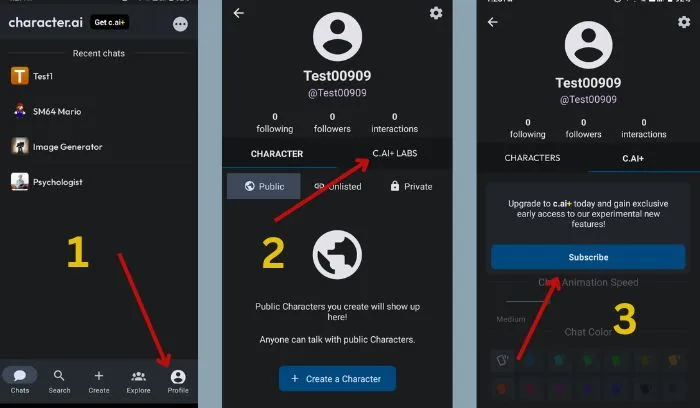
2. Now open the app and navigate to your profile by clicking on ‘Profile’ floating right bottom of the page as highlighted in the above image.
3. Make sure you are on the page as above and then proceed to select ‘C.AI+ LABS’.
4. At this point, it’s time to elevate your profile from the free version to the premium tier. Click on ‘Subscribe’ and complete the payment process, as LABS functionality is exclusively accessible to paid subscribers.
Once you have completed the payment, you are able to access character ai labs.
Also Read: CharacterAI Definition Guide
But before making a payment, we recommend delving into our insights on the value of “Is C.AI+ LABS worth it?”
Wrapping Up: Is CharacterAI Labs Worth it?

Since it’s a premium feature, that’s precisely why we aim to conclude the discussion by addressing the question: Is CharacterAI Labs worth the investment?
From the user reviews and discussions, it’s clear that the current feature, chat color customization, is not universally appealing.
Some users find it interesting and fun, while others view it as unnecessary or even superficial.
For users who value customization and personalization in their chat experience, the chat color feature might hold some appeal.
However, for those who prioritize practical functionality, improvements in AI responses, chat editing capabilities, and accessibility features are more critical.
In conclusion, the question of whether c.ai+ LABS is worth it depends on individual preferences and usage patterns.
And from our standpoint, it’s a moment to patiently observe how the direction the developers take in addressing user feedback and adding valuable features.
