ChatGPT is a wonder that took the world by storm over a year ago.
The opinion on this AI software is conflicted. While many fear it might take over their jobs, some have mastered using ChatGPT to create more jobs.
Some top companies are even hiring for a role named ‘Prompt writer’ to write perfect prompts for AI software like ChatGPT to produce the exact outcome and get the job done. AI is an excellent tool for making our personal and professional lives more efficient.
Here is my “how to” guide to crafting interesting ChatGPT prompts.
1. Understand Your Audience.
What are you generating? Who are you generating it for?
To create ChatGPT prompts that work, you must know what and whom you are writing for. Understanding the demographics, area of expertise, and topics that work for the audience is very important.
Example: “ Generate a blog post on effective communication strategies for millennials in the workplace. Consider their preferences, the communication tools they use, and the potential challenges they face. Craft the content with their needs and expectations in mind.”
2. Be Clear and Specific

Clarity is the key to crafting interesting ChatGPT prompts.
Communicate the concept you want to explore. Avoid ambiguous vague, and uncertain language. Bring clarity in prompts. Break down complex ideas into minor, manageable prompts that provide clear directions.
Example: “ Write a step-by-step guide on setting up a personal budget. Break down the process into clear and concise prompts, ensuring each step is easy to understand and follow. Provide specific instructions, including recommended budgeting tools and tips for tracking expenses.”
3. Inject Novelty and Surprise
Engage ChatGPT and your audience.
Include novelty and surprise elements in your prompts. Seek fresh angles, unique perspectives, or unconventional scenarios to inspire creative thinking.
Example: “Imagine you are a character in a fantasy novel who discovers a hidden realm. Write a dialogue between the protagonist and a magical creature they encounter, incorporating unexpected twists and imaginative descriptions to captivate readers.”
4. Use closed-ended questions
Frame your prompts in a way that encourages ChatGPT to provide specific answers rather than generating lengthy discussions.
Example: “As an AI language model, generate a list of Paris’s top five tourist attractions. Provide brief descriptions and highlight the unique features of each attraction. Limit the response to one or two sentences per attraction.”
5. Limit the response length.
Giving a word limit can give you unbelievably accurate results!
Set a maximum length so that ChatGPT will provide a more concise and focused answer. Giving numeric values and word limits can generate the desired results.
Example: “In 100 words or less, describe the main advantages of using renewable energy sources over fossil fuels. Focus on environmental benefits, long-term sustainability, and potential economic advantages. Be concise and impactful in your response.”
6. Include context and constraints.

Know your context and communicate it to the AI.
If you want ChatGPT to provide answers within a specific context or consider certain constraints, clearly state them in the prompt.
Example: ” You are a travel agent helping a client plan a family vacation. Generate an itinerary for a five-day trip to Hawaii, considering that the family has young children and prefers outdoor activities. Provide recommendations for child-friendly attractions, accommodations, and dining options.”
7. Utilize structured prompts
Structure your prompts to guide ChatGPT in providing desired information in a specific format, such as lists or step-by-step instructions.
Example: “Create a bulleted list of the key features and specifications of the latest smartphone model. Organize the information into display, camera, performance, and battery life categories. Ensure each bullet point provides concise and relevant details.”
8. Provide sample inputs or guidelines.
A little guideline goes a long way!
Provide examples or guidelines to ensure ChatGPT generates the desired output if your prompt requires specific input.
Example: “Write a short story set in a post-apocalyptic world. Begin the story with a dramatic event that triggers the protagonist’s journey. Consider including elements of survival, resilience, and unexpected alliances.”
9. Iterate and refine

If initial prompts don’t produce the exact results you’re looking for:-
- Refine them by adjusting the wording,
- Include additional context, or
- Add specifying constraints
Continue until you achieve the desired outcome.
Example: “Generate a recipe for a vegan chocolate cake. If the initial response doesn’t meet your expectations, refine the prompt by specifying preferred ingredients, dietary restrictions, and desired level of difficulty. Continue iterating until you get a suitable recipe.”
10. Experiment with different phrasings
Do you need to get the desired results?
Try rephrasing or restructuring the prompt. Sometimes a tiny tweak in wording can lead to a more precise or accurate response from ChatGPT.
Example: “Describe a breathtaking sunset over a serene lake. Capture the vivid colors, reflections, and peaceful ambiance of the scene. If the initial response lacks depth or imagery, rephrase the prompt using more descriptive language or specific sensory details.”
11. Incorporate multiple questions
How to avoid potential confusion?
Consider breaking down complex prompts into multiple more minor questions. Incorporating multiple questions can help ChatGPT provide more focused answers.
Example: “ Engage in a conversation with ChatGPT about climate change. Ask three distinct questions: 1) What are the main causes of climate change? 2) How does deforestation contribute to global warming? 3) What are some effective strategies for reducing carbon emissions? ”
12. Review and edit responses

Don’t let AI take your job! Add your bit of human magic!
ChatGPT’s responses may sometimes require editing or tweaking to enhance clarity or align with your expectations. Feel free to review and fine-tune the generated response to make sure it meets your requirements.
Example: “Generate a persuasive speech on the importance of recycling. After receiving the AI-generated speech, review it for coherence, clarity, and tone. Make necessary edits to strengthen the arguments and ensure a persuasive delivery.”
13. Incorporate empathy and emotional elements
(Problem) AI: I want emotions!!!
(Solution) Humans: Here’s a prompt to make you cry.
To create more engaging and relatable prompts, consider including emotional elements or appealing to the AI’s empathetic capabilities. By framing prompts with emotions or personal experiences, you can elicit responses that resonate with your audience on a deeper level.
Example: “Write a heartfelt letter to someone who has recently lost a loved one. Express your condolences, offer support, and share personal memories or comforting words to provide solace during their time of grief.”
14. Encourage creativity and imagination
ChatGPT has the ability to generate highly imaginative, creative, and fun responses.
Encourage this aspect by including prompts that stimulate the AI’s creative thinking. Ask hypothetical questions or request responses from fictional characters or perspectives to unlock the AI’s imaginative potential.
Example: “Imagine you are a time traveler visiting ancient Rome. Write a journal entry describing your experiences, encounters with historical figures, and observations of daily life in the bustling city. Let your imagination run wild!”
15. Experiment with different input formats
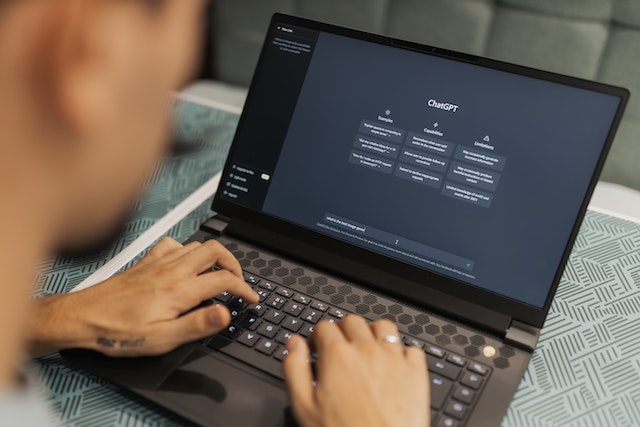
Don’t limit yourself to text-based prompts.
ChatGPT can also interpret prompts in various formats, such as images, audio, or code snippets. Explore these different input formats to leverage the full capabilities of the AI and generate unique and diverse responses.
Example: “Generate a piece of artwork inspired by a serene mountain landscape. Instead of using text, provide an image reference or a detailed description of the desired visual elements, colors, and mood to guide the AI in creating the artwork.”
16. Leverage pre-training knowledge
ChatGPT has access to a vast amount of pre-training knowledge. Use this by referring to specific events, historical facts, or current news in your prompts. You can generate more informed and accurate responses by tapping into the AI’s contextual understanding.
Example: “Discuss the impact of the Industrial Revolution on the socioeconomic structure of the 19th century. Incorporate specific historical events, technological advancements, and shifts in labor and class dynamics to provide a comprehensive analysis.”
17. Collaborate with the AI
Think of ChatGPT as a collaborative work partner rather than just an instrument. Engage in a dialogue with the AI, seek clarifications if needed, and provide feedback on its responses. This interactive approach can help fine-tune and enhance the quality of the AI-generated content.
Example: “Engage in a dialogue with ChatGPT about the benefits and risks of artificial intelligence in healthcare. Encourage the AI to ask clarifying questions and provide insights from different perspectives, fostering a collaborative discussion on the topic.”
18. Stay up-to-date with advancements

The field of AI is briskly evolving, and new techniques and models are continuously being developed. Stay informed about the latest advancements in AI technology and regularly update your knowledge to leverage the most advanced features and capabilities of ChatGPT.
Example: “Write a blog post about the latest breakthroughs in renewable energy technology. Include recent research findings, advancements in solar or wind power, and their potential implications for sustainability and combating climate change.”
FAQs:
Can ChatGPT interpret prompts in different formats?
ChatGPT can interpret prompts in various formats, including text, images, audio, and code snippets.
Should I review and edit the AI-generated responses?
Yes, it is recommended to review and refine the responses to ensure they align with your requirements and enhance clarity if needed.
How can I encourage creativity in ChatGPT responses?
You can encourage creativity by including prompts that stimulate the AI’s creative thinking, asking hypothetical questions, or requesting responses from fictional characters or perspectives.
How can I leverage ChatGPT’s pre-training knowledge?
In your prompts, you can refer to specific events, historical facts, or current news to tap into ChatGPT’s contextual understanding and generate more informed and accurate responses.
Should I stay updated with AI advancements?
Yes, the field of AI is rapidly evolving, so staying informed about the latest advancements helps you leverage the most advanced features and capabilities of ChatGPT.
Final Thought
In conclusion, ChatGPT is a beautiful tool that you can use for proper assistance. From your professional needs to day-to-day life, there are many ways in which ChatGPT can help improve your life. But for that, one must know the right way to ask questions.
Creating interesting ChatGPT prompts is fun too. You’ll eventually become an expert when you twist, turn, and redirect your methods.
