Are you fed up with Character AI and seeking to part ways with your account and all associated data?
Your Character AI delete account is a momentous choice that should not be taken lightly.
It’s understandable if privacy concerns or a desire to take a break from the platform are driving you to make this decision.
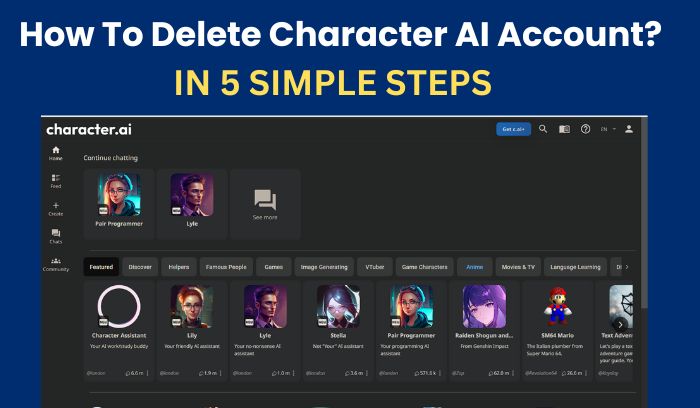
When you make up your mind to delete Character AI account, immediately you won’t be able to access your account again.
After removing your character AI account you will lose all your characters, chat history, and your other account information.
However, if you already decided to delete your account then you can follow our simple guide on how to delete a Character AI account in 5 simple steps.
Let’s dive in:
Things To Take Care Before Deleting Character AI Account
After deleting your Character AI account, immediately you can’t access this account further.
This means you will lose all your characters, chat history, projects, and everything you have done before.
Because Character AI account deletion is permanent and there is not any short time deactivation.
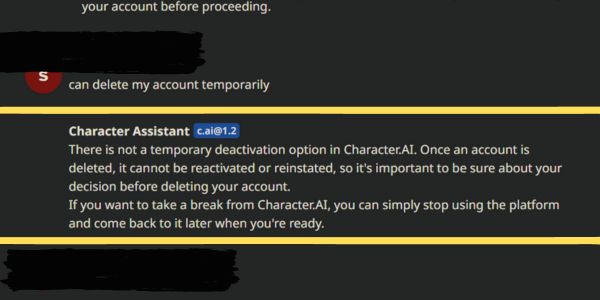
If you want to use this AI again then you need to create a new account with other email ids, which you didn’t use before.
For that reason, I have accumulated some important things to remember or take care of before deleting your account permanently, especially regarding Character AI removal.
The Things Are:
Export your important data: Before deleting your account make sure to back up your important data. You can do this thing by exporting data from the Character AI website or app.
Take Screenshots: If there is any character, you love and don’t want to forget this character’s personality and design then you take a screenshot to remember in the future.
Review your subscriptions: If you have an active subscription or recurring payments linked to your Character AI account, make sure to cancel or unsubscribe from them before deleting your account.

Withdraw permissions: If you have allowed any third-party programs or services access to your Character AI account, verify your access settings and withdraw any permissions that have been provided to such applications or services.
Confirm your decision: Character AI account deletion is a permanent deletion for that reason you should double-check your decision before deleting the account.
If you temporarily want to break from Character AI then can try logout, then the method will be more beneficial in this case.
NOTE: If you have any further questions in your mind then feel free to contact us or the Character AI support center.
Now this is the time you made your decision final, and want to delete your account.
Check out our simple steps with example:
How To Delete Character AI Account?
If you are ready to deactivate your Character AI account then make sure you have these things:
What You Will Need:
- You need an internet connection
- Have a PC or laptop or smartphone
- Lastly, you have a Character AI Account
The Short Version Of Deleting Character AI Account
1/ Open Character AI Website
2/ Click on your profile Icon
3/ Click on Settings icon
4/ Click on Delete Account
5/ Confirmation your deletion
Now follow our step-by-step guide on how to delete character ai account with proper example:
1/ Open Character AI Website

These steps apply to the Web Browser. If you want to do these steps in your Android or IOS device then check out the FAQ section of this guide.
2/ Click on your profile Icon
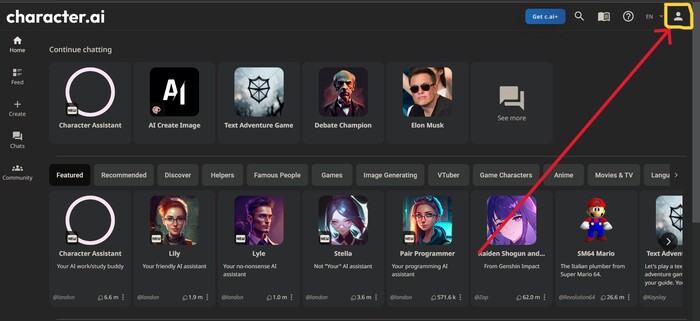
After opening the Character AI on your browser you will see a profile icon on your right-hand side. If you can’t find the profile icon it means you did not log in to Character AI. Then you first log in to Character AI with your email and password.
3/ Click on Settings icon
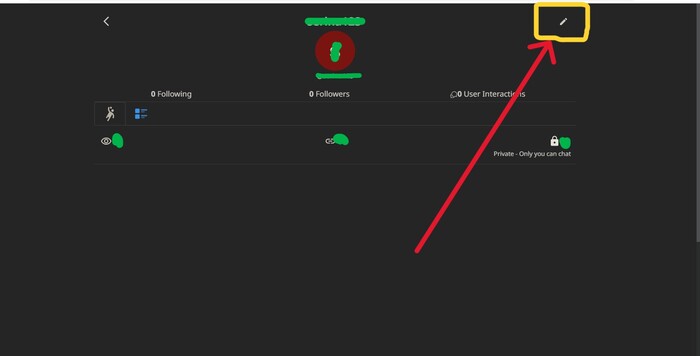
Then in your right-hand upper corner you will find the setting icon. You just need to tap on that icon.
4/ Click on Delete Account

After clicking on the setting icon, you will need to scroll down a bit to find this option.
5/ Confirm your deletion
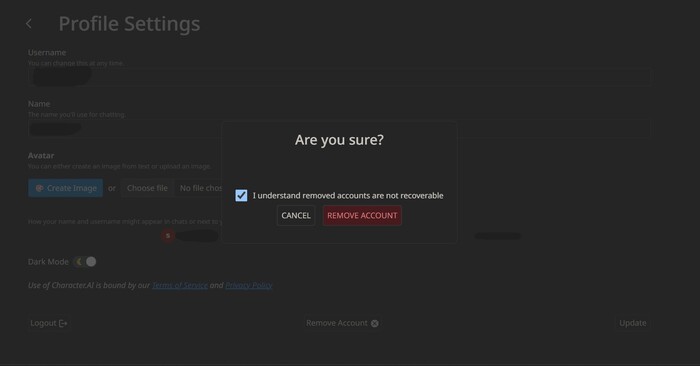
After that you need to confirm your deletion and click on the “REMOVE ACCOUNT”. Now after some days your account will be permanently deleted.
Now if you prefer to watch videos then check out our guide on how to delete Character AI account in few simple steps:
You May Also Like:
- Why Is Character AI Not Working: 8 Effective Ways To Fix It
- Character ai NSFW Settings, Filter Bypass Words, and Extension
- 8 Best Tested Character AI Alternatives without NSFW Filter
- Character.AI vs Chai App: A Better Character.AI Alternative without NSFW Filters
FAQs Around How To Delete C.AI Account
Is character AI safe?
Yes, Character AI follows a strict privacy policy that protects its users’ data and ensures that it is stored securely.
Is Character.AI a real person?
Character.AI is an AI language model trained to converse naturally with humans, similar to a virtual assistant.
Does Character.AI see your messages?
Character.AI does not actively monitor or review users’ messages. However, Character.AI’s machine learning algorithms are designed to analyze and learn from user-generated data, including chat conversations, to improve its performance over time.
How to delete your Character AI account on the phone?
To delete your Character AI account, you can follow these steps:
a. Open your Character.AI app on your phone.
b. Tap the “Menu” icon (three horizontal lines) in the top-left corner of the screen.
c. Tap “Settings” from the drop-down menu.
d. Scroll to the bottom of the page and tap “Delete Account.”
How does Character.AI make money?
Character.AI makes money through a variety of sources, including donations, premium subscriptions, and advertising.
Can you delete your Character AI account?
Yes, you can delete your Character.AI account by following a few simple steps.
Final Thoughts: How To Delete Character AI?
In conclusion, deleting a Character AI account is a straightforward procedure that can be accomplished by completing a few straightforward steps.
By adhering to the platform’s guidelines, users can ensure the deletion of their personal information and terminate their association with the service.
If you liked our guide then you can share this piece with your friends and family.
