Today we are going to talk about the 10 most important Midjourney tips and tricks to improve your Midjourney prompts quality in 2023.
And these tips actually work for better Midjourney results.
Whether you are new to the image generation atmosphere or you already have some basic ideas, these Midjourney hacks will definitely work for you.
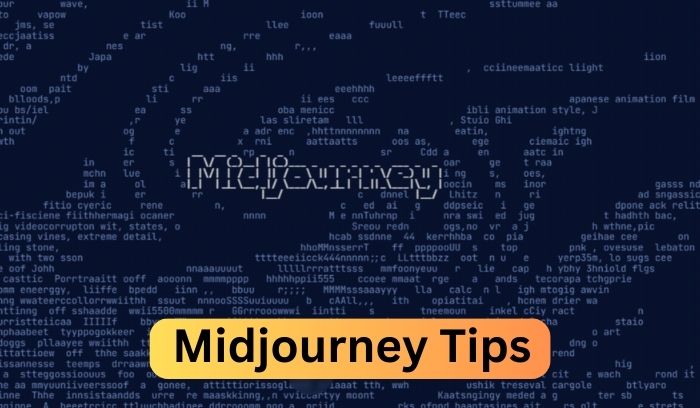
And also this is a Midjourney beginner’s guide, so there’s no need to worry if you are new to it.
So, without wasting any time, let’s get started with 10 of the most important Midjourney prompt tips and tricks.
1. Try Single Word Prompts
We have been using Midjourney for almost 8 months, and during that time, we discovered that single-word prompts really work well.
It strengthens your imagination and creativity muscles.
Here you just need to write a single word for surprising outcomes.
You can try these single-word Midjourney prompts that we love the most.
| Abstract –v 5 –stylize 1000 | Animal –ar 16:9 –v 5 | Dreamy –c 50 –q 2 |
| City –c 17 –q 2 | Fantasy –ar 16:9 –v 5 | Night –c –q 2 |
| Geometric –q 2 –c 50 | Landscape –c 14 –q 2 | Love –c 15 –s 500 –q 2 |
| Sci-Fi 16:9 –v 5 | Surreal –c 50 –q 2 | Oceanic sunset |
2. Be Specific In Your Prompts
We researched a lot to find the best quality prompt and discovered that some so-called experts on social media are sharing prompts that are 1000 to 1500 characters long.
However, when we tried these prompts ourselves, the results were not very good.
This is why we came to the decision that short, specific prompts are the best choice for Midjourney image generation.
Specific prompts increase the accuracy and quality of the images and you will get more control over the images that it generates.
For Example, if you want to generate an image of a cat, you could use the keywords “cat,” “feline,” “2 cats”, and “moggy.” And always avoid using prompts like “two cats no dogs” because the keyword ‘dog’ will confuse Midjourney.
Example prompt: A sticker cartoon fluffy ragdoll cat.

So, when you will write prompts, you should follow this Midjourney tricks to write a specific and concise text prompt:
3. Use Midjourney Multiprompt Command
By using Midjourney Multiprompt, you can separate multiple items/ concepts in your single prompts.
To use it, you simply need to add a double colon (::) between the different items, instructing MidJourney to interpret each term separately.
This is helpful when you have terms that could be mistakenly connected or separated.
For example, let’s say we have the phrase “dragon fly, cup cake, space ship or hot dog.”
If we want to avoid any confusion and ensure that “dragon fly” is interpreted as a flying dragon rather than an insect dragonfly, we can use a double colon to separate the term.
So it would be “dragon :: fly” instead of “dragon fly”.

And also Midjourney text-to-image gives us the opportunity to give weightage to any preferred words like this:
Prompt: Dragon:: 2 fly
In this particular scenario, the word “fly” will be assigned a weight of 2, while the word “Dragon” will receive the default weight of 1.
However, here are some terms that could be mistakenly connected or separated:
| Thunderstorm | Ice cream | Fireworks |
| Coffee shop | Raincoat | Beach towel |
| Chocolate cake | Music festival | Winter coat |
| Birthday party | Sports car | Movie theater |
You can use these example terms as Midjourney keywords to understand this beginner-friendly trick.
4. Use Negative Keywords
Sometimes, we notice certain undesired elements in our generated images that diminish their aesthetic appeal.
To remove these unwanted things from images experts use Negative Keywords like poorly drawn, blurry, ugly, and deformed eyes.
Negative keywords play a crucial role in enhancing image quality, accuracy, and desirability.
For example, if you want to generate a sky image without any clouds, you can include the keyword “no cloud” in your prompt.

Here are some interesting Midjourney AI prompts where negative keywords are used:
- A cityscape at night –no cars
- A bowl of fruit –no flies
- A realistic portrait of a cat –no background
- A futuristic city –no people
- A delicious chocolate cake –no frosting
- An abstract painting –no frame
- A magical creature –no humans
We conducted extensive research to create this comprehensive Midjourney guide for beginners.
In our research, we identified several popular negative keywords commonly utilized by experts. Here are the keywords we discovered:
| Unrealistic | 2 heads | Duplicate |
| Poorly drawn | Blurry | Watermark |
| Twisted fingers | Cut-off | Bad anatomy |
| Ugly | Glitters | Nudity |
| Extra eyes | 2 hands | Anything Start With No |
You can use these keywords as per your requirements.
5. Remove Unnecessary Keywords
One of the most important Midjourney tips is filtering out the unnecessary keywords from your prompt.
When you use any type of prompt generator, most of the time they produce a long prompt which makes the Midjourney confused.
This is why you always need to manually trim the insignificant keywords.
Here is a prompt generated by AIPRM prompt generator:
Example prompt: A circle character who is cyan color, wears red boxing gloves, and wears red shoes with white stripes.
From this prompt, you can easily eliminate unnecessary keywords such as “Who is,” “and,” or etc., and replace them with a comma (,).
Now, look at the prompt after removing unnecessary keywords:
Final Prompt: A circle character, cyan color, red boxing gloves, red shoes, white stripes.
Here are some commonly used unnecessary Midjourney prompt keywords, you need to know:
| can | could | may | might | must |
| shall | the | there | here | where |
| who | and | with | of | on |
| ago | again | any | been | being |
| but | by | end | etc | he |
| she | if | just | it | let |
| as | to | from | around | in |
6. Try Images As Prompt
Midjourney is one of the best AI image generators where you can use image prompts.
By providing an image as a reference, you can influence the style, content, and even mood of the generated image.
You can use images from any source you want, like, Google Image, Bing Image, stock image websites, etc and also you can use your own image file you created before.
However, to use an image prompt in Midjourney, you can either drag and drop the image file into the prompt box or just simply paste the image URL.
You can also combine image prompts with text prompts to create even more detailed and specific instructions.
And the best part is you can use multiple images as your prompts to further upscale the image quality.
In this case, the prompt will look like this:
Example prompt: https://www.pexels.com/photo/a-happy-couple-dancing-with-their-dog-5495067/, dancing dog with a couple

7. Adjust The Chaos Parameter
The Midjourney Chaos parameter is a very effective way to control the degree of variation in any generated images.
This parameter value varies between 0 and 100, you can tell Midjourney how much “chaos” to add to the image generation process.
Before writing the chaos value, you need to know this:
- 0 chaos: This will produce images that are very similar to each other, with little variation.
- 50 chaos: This will produce images that are still similar but with some slight variations in the composition, colors, and details.
- 100 chaos: This will produce images that are very different from each other, with some unexpected and unusual results.
Now you get the idea on how much chaos you should write in your prompt.
Here I used same prompt with different chaos and the result is below:
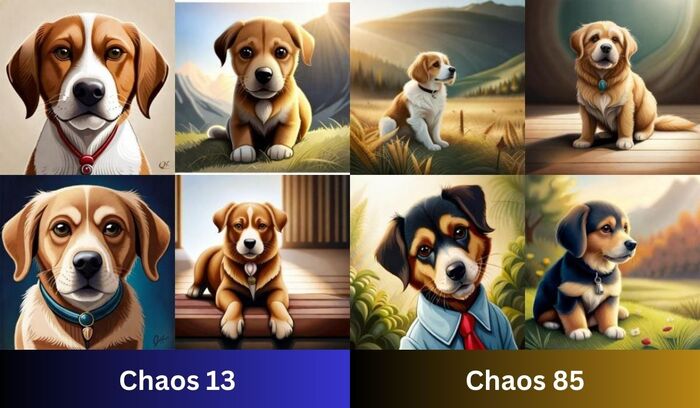
However, it’s important to note that using too much chaos can also produce images that are blurry, distorted, or simply nonsensical.
8. Use A Midjourney Prompt Generator
If you don’t have an idea on how to write great Midjourney prompts or if you’re not confident in your English grammar and spelling, then the Midjourney prompt generator is the best option for you.
The prompt generator is a service that offers its users the ability to generate creative prompts using simple image descriptions or keywords.
Here, you don’t need to overthink when creating a prompt. Just enter simple keywords, and instantly you’ll be provided with mind-blowing prompts.
For example, I simply entered the keyword “white-haired girl,” and instantly the prompt generator provided me with the following result: “A girl with white hair is writing a book, golden light emanating from the pages. She is wearing a red sweater and a black ribbon in her hair, in a mystical library.”
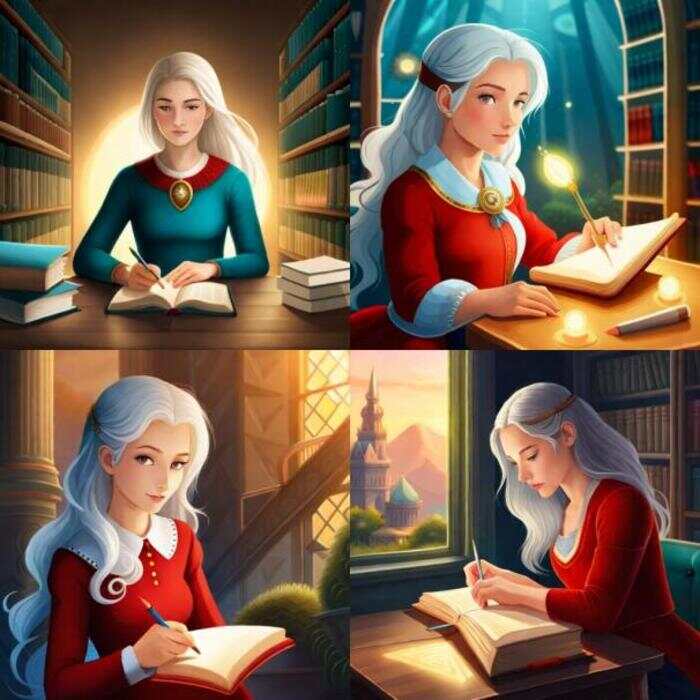
Now, here are the 7 best Midjourney prompt generators available for free. You can use them to create your desired images starting today.
- Hugging Face
- AIPRM Chrome Extension
- PromptMania
- IMI Prompt
- Prompter
- Noonshot Prompt Builder
- Moon Pixel Creative
Additionally, some prompt generators provide Midjourney tips to help us learn how to write. You may also consider opting for them.
9. Use Different Aspect Ratios
The aspect ratio, width-to-height ratio, is a very important factor for an image.
Suppose, you want to generate an image of nature and in that case, you need to select a wide-angle aspect ratio (16:9) for better visualization.
You can easily select the aspect ratio for your preferred image by adding “–aspect” or “–ar” at the end of your prompt.
Here are some examples of common aspect ratios that you can use:
- 1:1 (square)
- 3:2 (print photography)
- 4:3 (older televisions and computer monitors)
- 5:4 (frame and print ratio)
- 16:9 (standard widescreen)
- 2:1 (portrait)
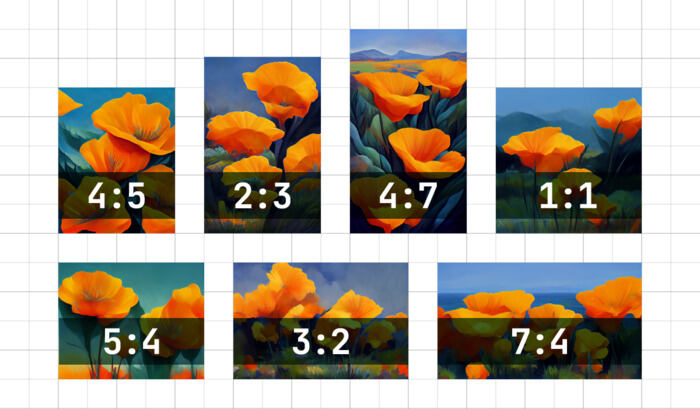
Example prompt: The haunting presence that leaves no one untouched,– ar 3:2
Remember, according to Midjourney’s official website, aspect ratios greater than 2:1 are experimental and may produce unpredictable results.
10. Use Stylize Parameter
Midjourney hack number 10 is adjusting stylize parameters in the prompt for a weaker or stronger default style.
If you use less stylize tag in your prompt, you will get a more similar and less creative result of the prompt.
And when you use a high Stylize parameter tag in your prompt, you will get a less similar and more creative result.
The default value for stylization is 100, but you can set it to any value between 0-1000.
This is how a Stylize tag works.
However, here I am going to use different Stylize parameter for the same prompt and the result is given below:
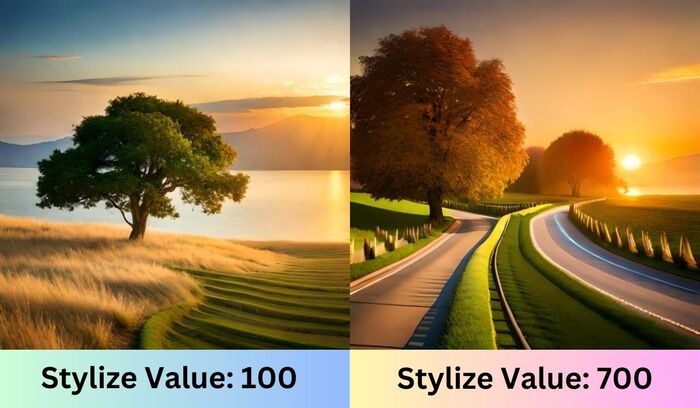
From the above image, you get the idea on how to use a stylized tag in your prompt and now let’s go to read the other Midjourney tips for prompts which are given below.
If you want to purchase Midjourney subscription plan then this article is recommended: Midjourney promo code to get a discount .
FAQs Around Midjourney AI Tips And Tricks
How can I improve my Midjourney prompt?
To improve your Midjourney prompt, be specific, use keywords, modifiers, negative keywords, weights, and experiment. Be clear about your goals and be patient.
What does U and V mean in Midjourney?
In Midjourney, the U stands for ‘upscale‘ and V stands for ‘variations‘ of an image. By using the U button, you can easily upscale the quality of any image, and on the other hand, by using the V button, you can generate four variations of any image.
Does Midjourney only make square image?
No, Midjourney can generate images of any size and aspect ratio. However, The default aspect ratio for Midjourney images is 16:9.
You can change the aspect ratio by using the “–ar” parameter in your prompt.
Can Midjourney edit existing image?
Yes, Midjourney can edit existing images.
You can use the “edit” command to open an existing image and then use Midjourney to make changes to it.
You can also use the “blend” command to combine an existing image with a generated image.
Conclusion: Midjourney Tips
If you want to create eye-opening AI art without having any technical knowledge, then you don’t need to master Midjourney.
You can simply follow these Midjourney tips and tricks to produce the results you want, no matter your experience level.
We have been using these tricks for a long period to create images for our businesses, including AIOptimistic.com.
And these tips really help us to produce images so smartly.
If you are a complete beginner then you can easily use Midjourney alternatives like Leonardo AI, Lexica, Craiyon AI, etc.
However, if you find this ultimate Midjourney guide helpful, then you can share it with your friends, family, and others.
